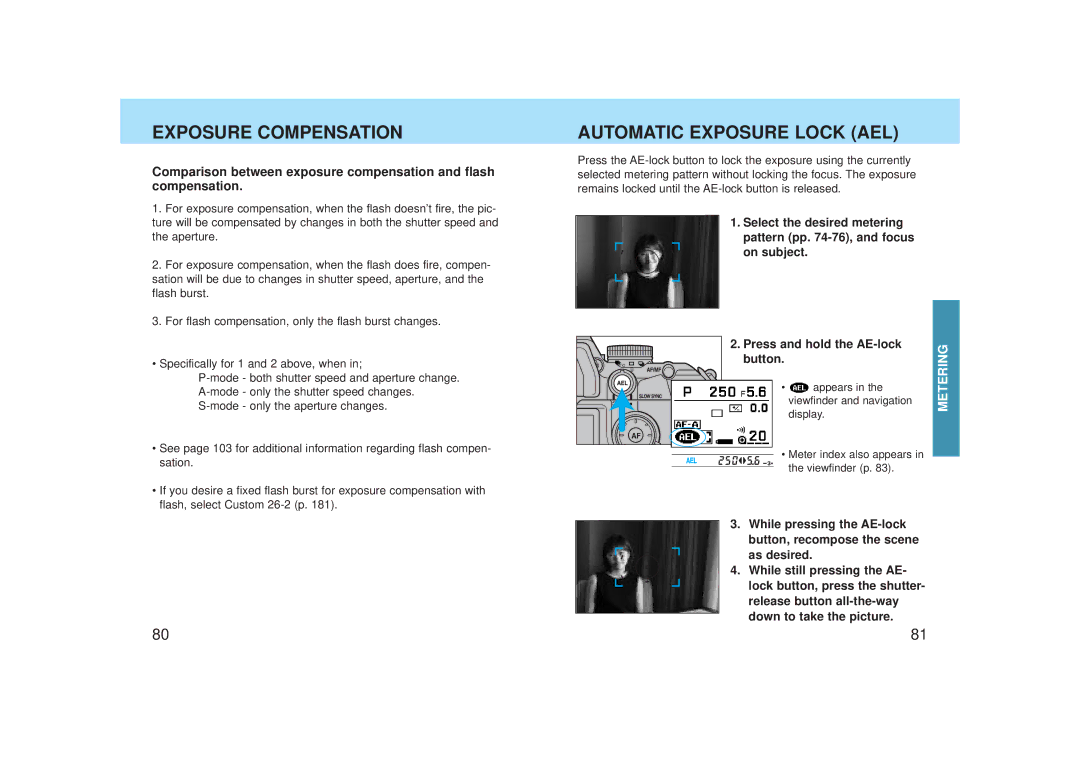EXPOSURE COMPENSATION
Comparison between exposure compensation and flash compensation.
1.For exposure compensation, when the flash doesn’t fire, the pic- ture will be compensated by changes in both the shutter speed and the aperture.
2.For exposure compensation, when the flash does fire, compen- sation will be due to changes in shutter speed, aperture, and the flash burst.
3.For flash compensation, only the flash burst changes.
• Specifically for 1 and 2 above, when in;
•See page 103 for additional information regarding flash compen- sation.
•If you desire a fixed flash burst for exposure compensation with flash, select Custom
AUTOMATIC EXPOSURE LOCK (AEL)
Press the
1.Select the desired metering pattern (pp.
on subject.
2. Press and hold the | METERING | |
button. |
| |
|
| |
• | appears in the |
|
viewfinder and navigation display.
• Meter index also appears in the viewfinder (p. 83).
3.While pressing the AE-lock button, recompose the scene
as desired.
4. While still pressing the AE- lock button, press the shutter- release button
80 | 81 |