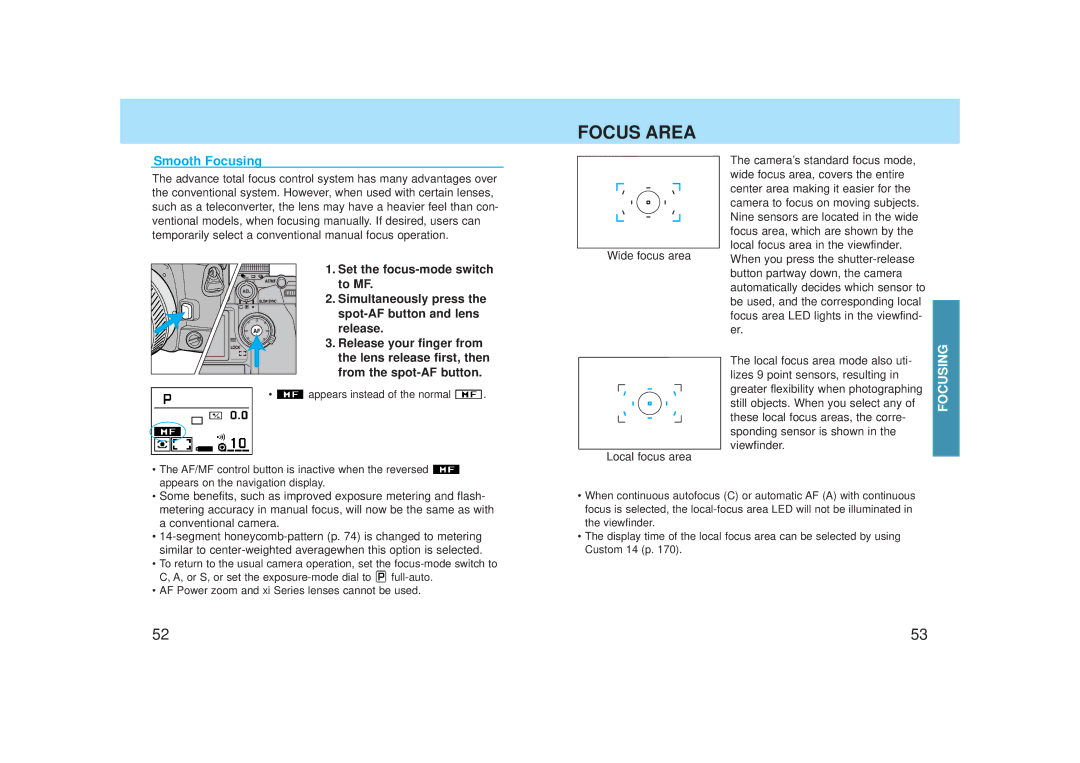Smooth Focusing
The advance total focus control system has many advantages over the conventional system. However, when used with certain lenses, such as a teleconverter, the lens may have a heavier feel than con- ventional models, when focusing manually. If desired, users can temporarily select a conventional manual focus operation.
1. Set the
2. Simultaneously press the
3. Release your finger from the lens release first, then from the
• | appears instead of the normal | . |
• The AF/MF control button is inactive when the reversed |
| |
appears on the navigation display. |
| |
FOCUS AREA
Wide focus area
Local focus area
The camera’s standard focus mode, wide focus area, covers the entire center area making it easier for the camera to focus on moving subjects. Nine sensors are located in the wide focus area, which are shown by the local focus area in the viewfinder. When you press the
The local focus area mode also uti- lizes 9 point sensors, resulting in greater flexibility when photographing still objects. When you select any of these local focus areas, the corre- sponding sensor is shown in the viewfinder.
FOCUSING
• Some benefits, such as improved exposure metering and flash- | |
metering accuracy in manual focus, will now be the same as with | |
a conventional camera. |
|
• | |
similar to | |
• To return to the usual camera operation, set the | |
C, A, or S, or set the | |
• AF Power zoom and xi Series lenses cannot be used. | |
•When continuous autofocus (C) or automatic AF (A) with continuous focus is selected, the
•The display time of the local focus area can be selected by using Custom 14 (p. 170).
52 | 53 |