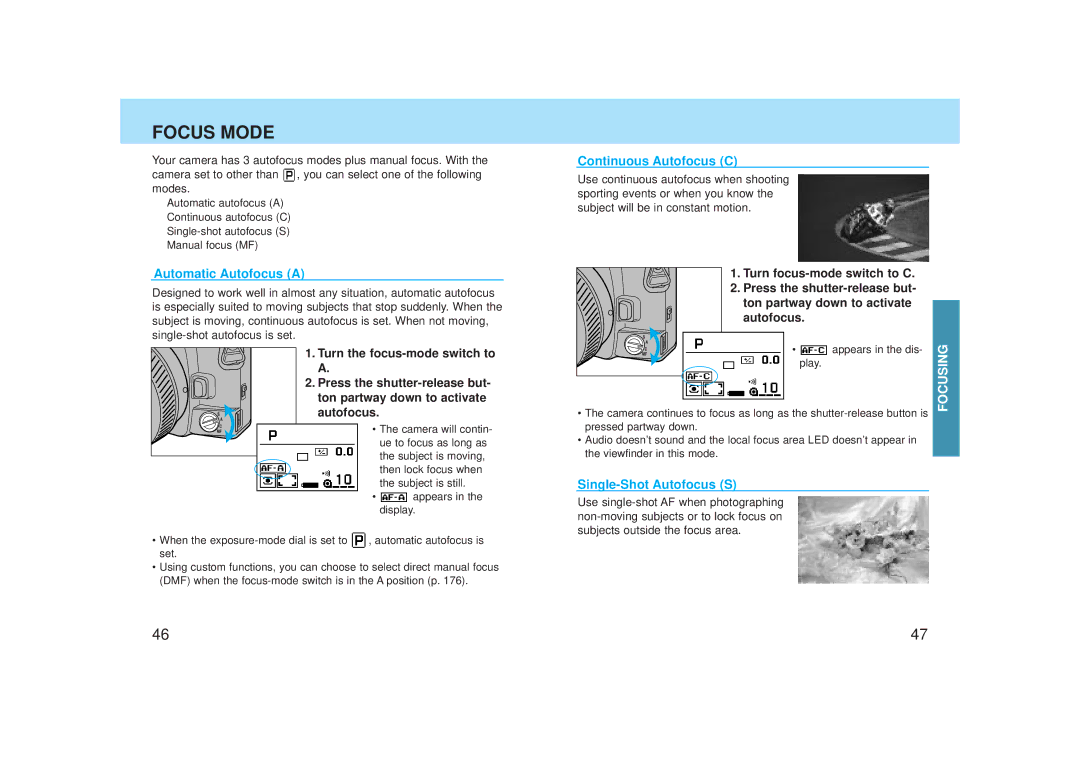FOCUS MODE
Your camera has 3 autofocus modes plus manual focus. With the camera set to other than ![]() , you can select one of the following modes.
, you can select one of the following modes.
Automatic autofocus (A)
Continuous autofocus (C)
Manual focus (MF)
Automatic Autofocus (A)
Designed to work well in almost any situation, automatic autofocus is especially suited to moving subjects that stop suddenly. When the subject is moving, continuous autofocus is set. When not moving,
1.Turn the
2.Press the
autofocus.
• The camera will contin- ue to focus as long as the subject is moving, then lock focus when the subject is still.
• ![]() appears in the display.
appears in the display.
•When the ![]() , automatic autofocus is set.
, automatic autofocus is set.
•Using custom functions, you can choose to select direct manual focus (DMF) when the
Continuous Autofocus (C)
Use continuous autofocus when shooting sporting events or when you know the subject will be in constant motion.
1. Turn
2.Press the
autofocus.
• | appears in the dis- | FOCUSING |
|
play.
• The camera continues to focus as long as the
• Audio doesn’t sound and the local focus area LED doesn’t appear in the viewfinder in this mode.
Single-Shot Autofocus (S)
Use
46 | 47 |