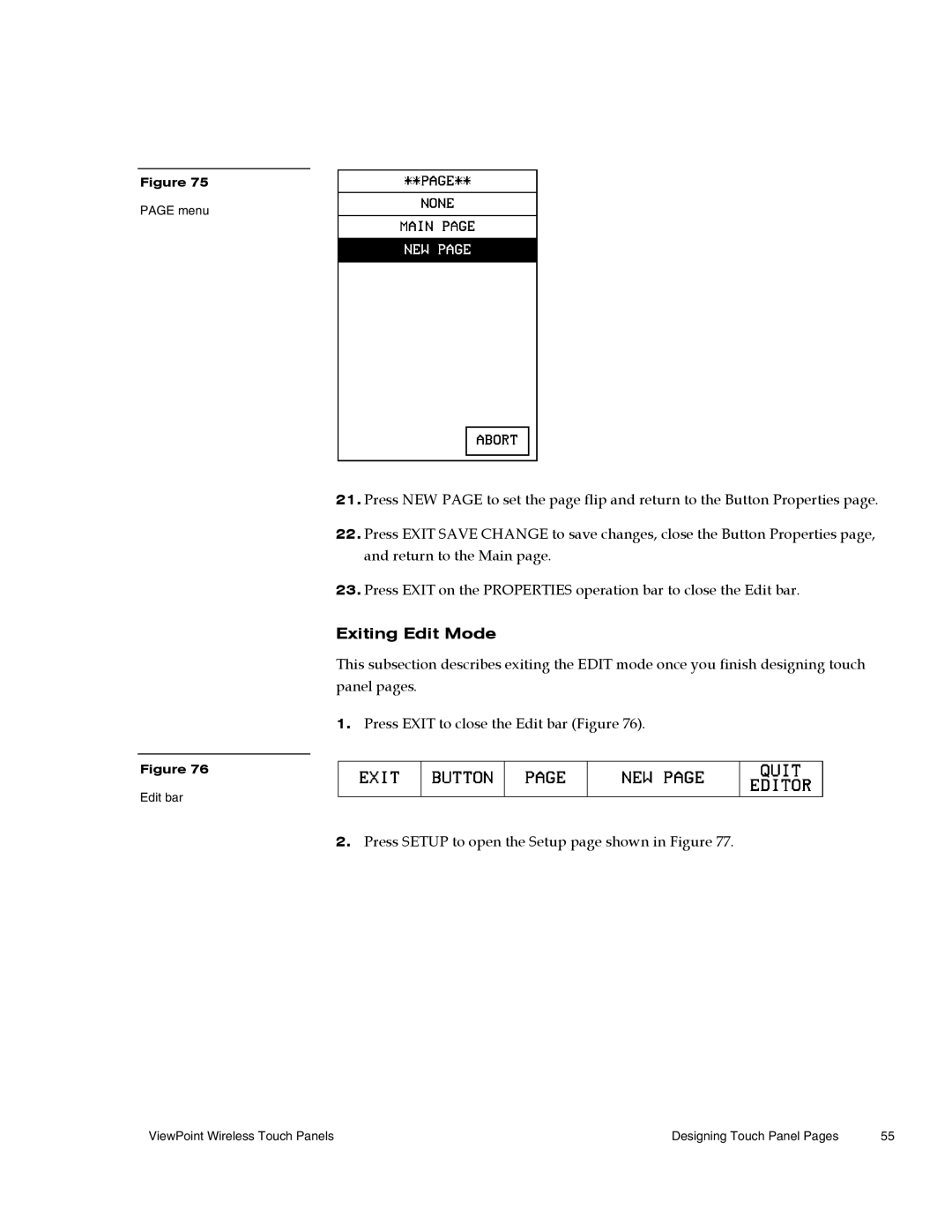Figure 75
PAGE menu
21.Press NEW PAGE to set the page flip and return to the Button Properties page.
22.Press EXIT SAVE CHANGE to save changes, close the Button Properties page, and return to the Main page.
23.Press EXIT on the PROPERTIES operation bar to close the Edit bar.
Exiting Edit Mode
This subsection describes exiting the EDIT mode once you finish designing touch panel pages.
1.Press EXIT to close the Edit bar (Figure 76).
Figure 76
Edit bar
2.Press SETUP to open the Setup page shown in Figure 77.
ViewPoint Wireless Touch Panels | Designing Touch Panel Pages | 55 |