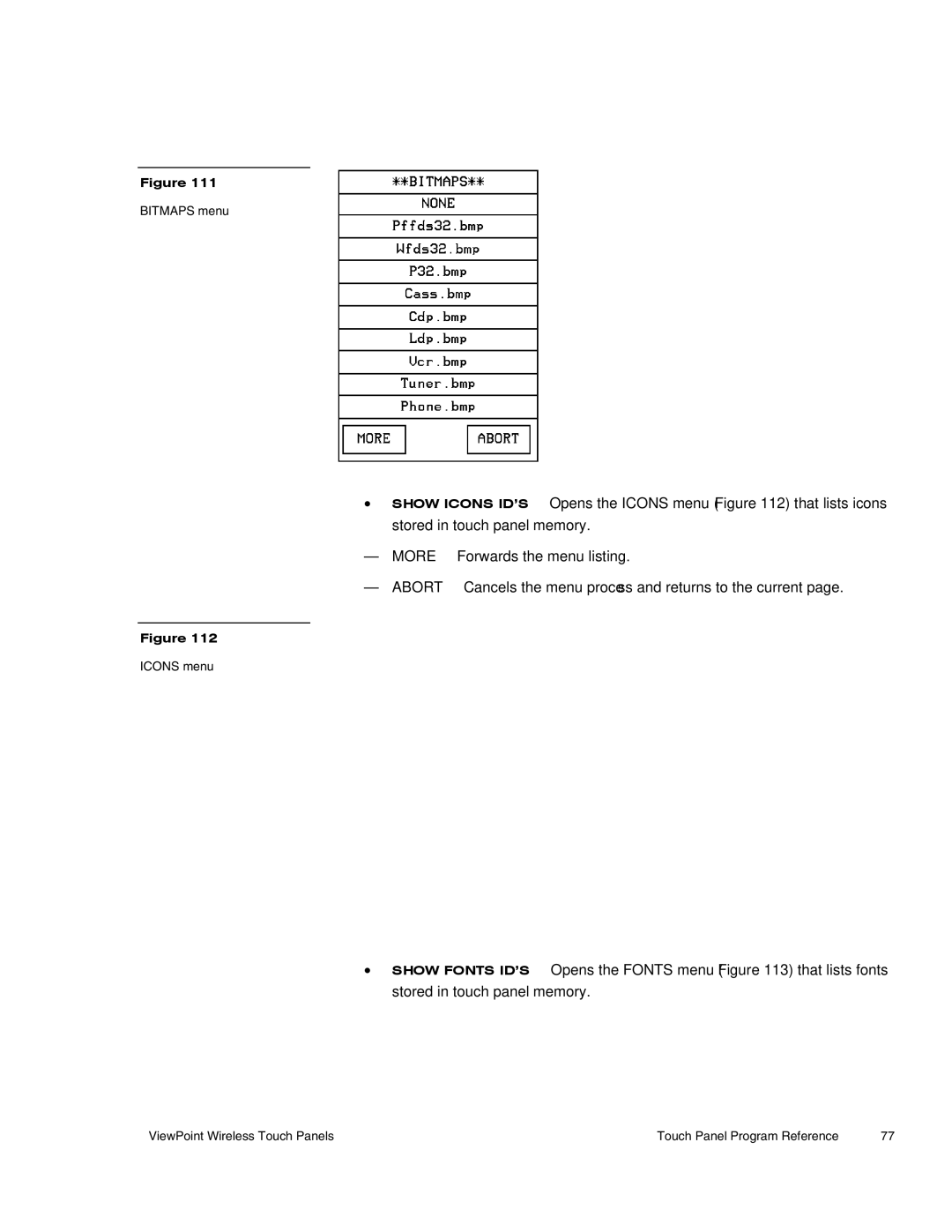Figure 111
BITMAPS menu
•SHOW ICONS ID’S Opens the ICONS menu (Figure 112) that lists icons stored in touch panel memory.
— | MORE | Forwards the menu listing. |
— | ABORT | Cancels the menu process and returns to the current page. |
Figure 112
ICONS menu
•SHOW FONTS ID’S Opens the FONTS menu (Figure 113) that lists fonts stored in touch panel memory.
ViewPoint Wireless Touch Panels | Touch Panel Program Reference | 77 |