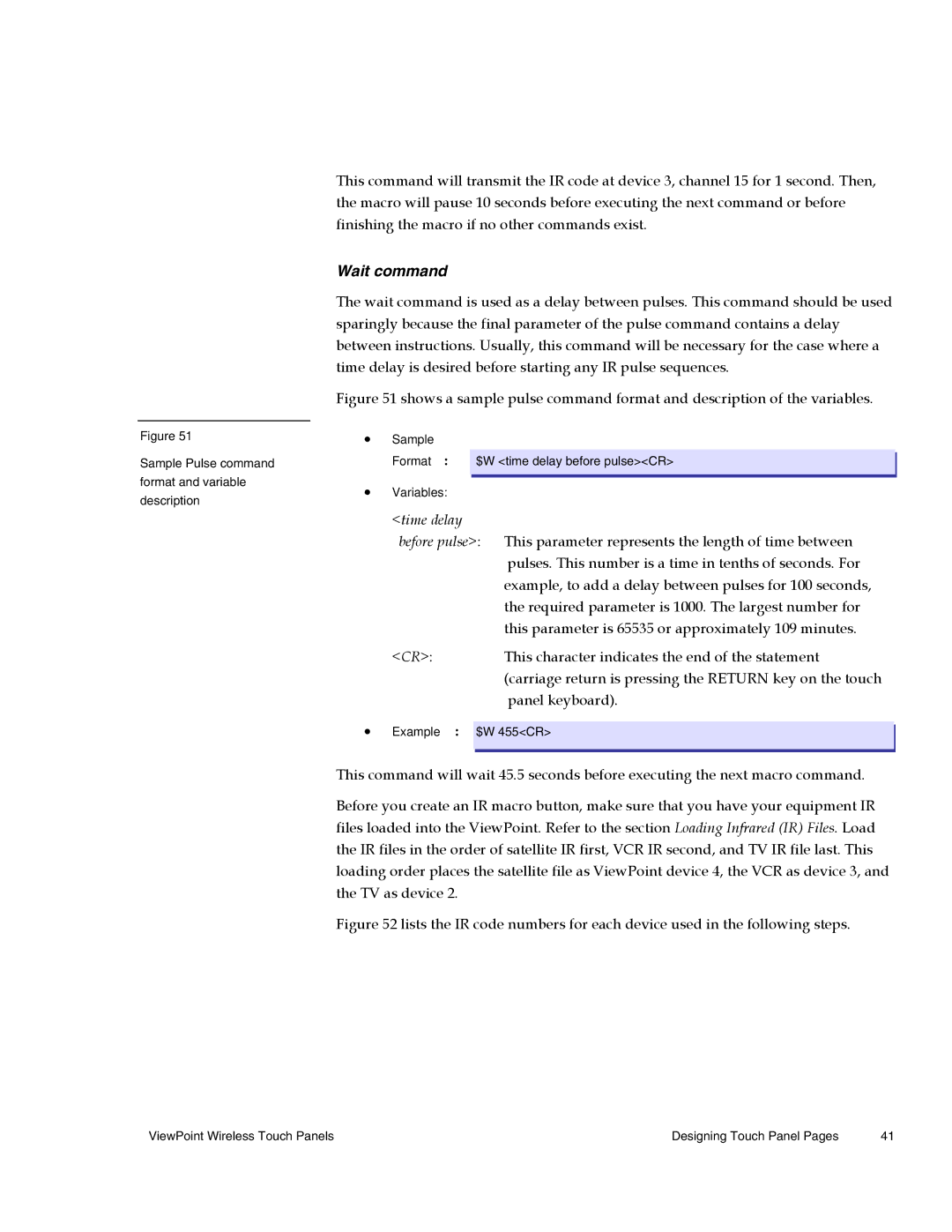Figure 51
Sample Pulse command format and variable description
This command will transmit the IR code at device 3, channel 15 for 1 second. Then, the macro will pause 10 seconds before executing the next command or before finishing the macro if no other commands exist.
Wait command
The wait command is used as a delay between pulses. This command should be used sparingly because the final parameter of the pulse command contains a delay between instructions. Usually, this command will be necessary for the case where a time delay is desired before starting any IR pulse sequences.
Figure 51 shows a sample pulse command format and description of the variables.
•Sample
Format: $W <time delay before pulse><CR>
•Variables:
<time delay
before pulse>: This parameter represents the length of time between pulses. This number is a time in tenths of seconds. For example, to add a delay between pulses for 100 seconds, the required parameter is 1000. The largest number for this parameter is 65535 or approximately 109 minutes.
<CR>: This character indicates the end of the statement (carriage return is pressing the RETURN key on the touch panel keyboard).
•Example: $W 455<CR>
This command will wait 45.5 seconds before executing the next macro command.
Before you create an IR macro button, make sure that you have your equipment IR files loaded into the ViewPoint. Refer to the section Loading Infrared (IR) Files. Load the IR files in the order of satellite IR first, VCR IR second, and TV IR file last. This loading order places the satellite file as ViewPoint device 4, the VCR as device 3, and the TV as device 2.
Figure 52 lists the IR code numbers for each device used in the following steps.
ViewPoint Wireless Touch Panels | Designing Touch Panel Pages | 41 |