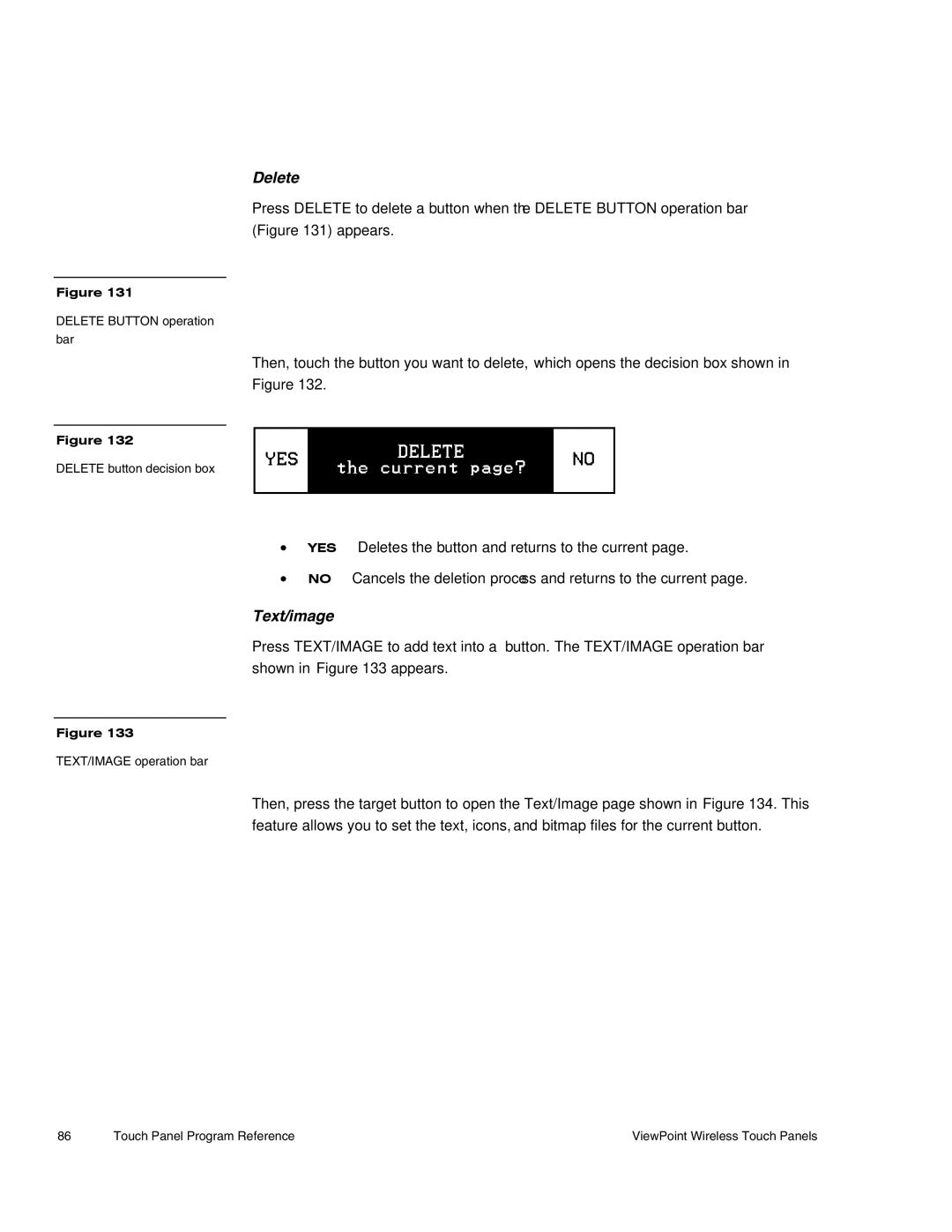Delete
Press DELETE to delete a button when the DELETE BUTTON operation bar (Figure 131) appears.
Figure 131
DELETE BUTTON operation bar
Then, touch the button you want to delete, which opens the decision box shown in
Figure 132.
Figure 132
DELETE button decision box
•YES Deletes the button and returns to the current page.
•NO Cancels the deletion process and returns to the current page.
Text/image
Press TEXT/IMAGE to add text into a button. The TEXT/IMAGE operation bar shown in Figure 133 appears.
Figure 133
TEXT/IMAGE operation bar
Then, press the target button to open the Text/Image page shown in Figure 134. This feature allows you to set the text, icons, and bitmap files for the current button.
86 | Touch Panel Program Reference | ViewPoint Wireless Touch Panels |