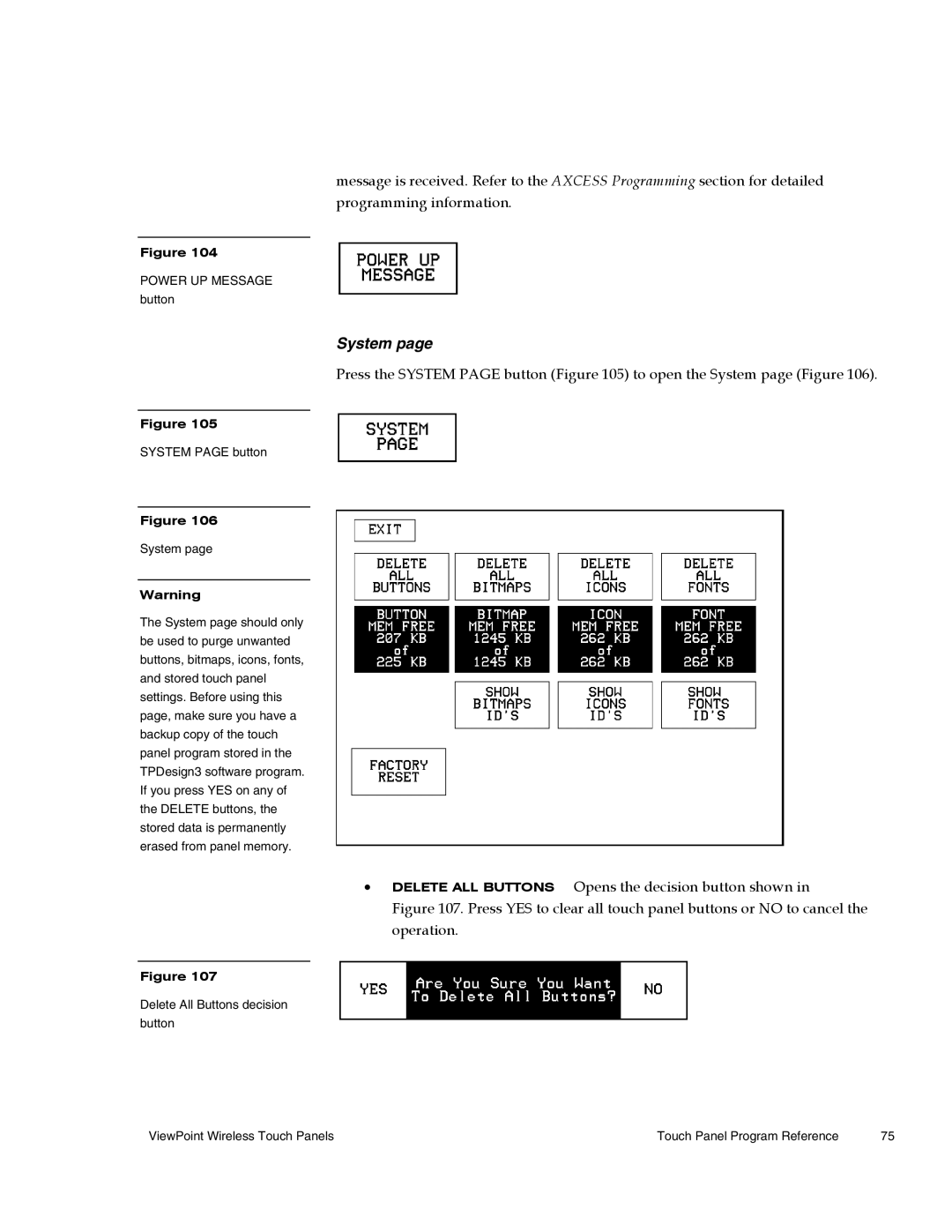message is received. Refer to the AXCESS Programming section for detailed programming information.
Figure 104
POWER UP MESSAGE
button
System page
Press the SYSTEM PAGE button (Figure 105) to open the System page (Figure 106).
Figure 105
SYSTEM PAGE button
Figure 106
System page
Warning
The System page should only be used to purge unwanted buttons, bitmaps, icons, fonts, and stored touch panel settings. Before using this page, make sure you have a backup copy of the touch panel program stored in the TPDesign3 software program. If you press YES on any of the DELETE buttons, the stored data is permanently erased from panel memory.
•DELETE ALL BUTTONS Opens the decision button shown in
Figure 107. Press YES to clear all touch panel buttons or NO to cancel the operation.
Figure 107
Delete All Buttons decision button
ViewPoint Wireless Touch Panels | Touch Panel Program Reference | 75 |