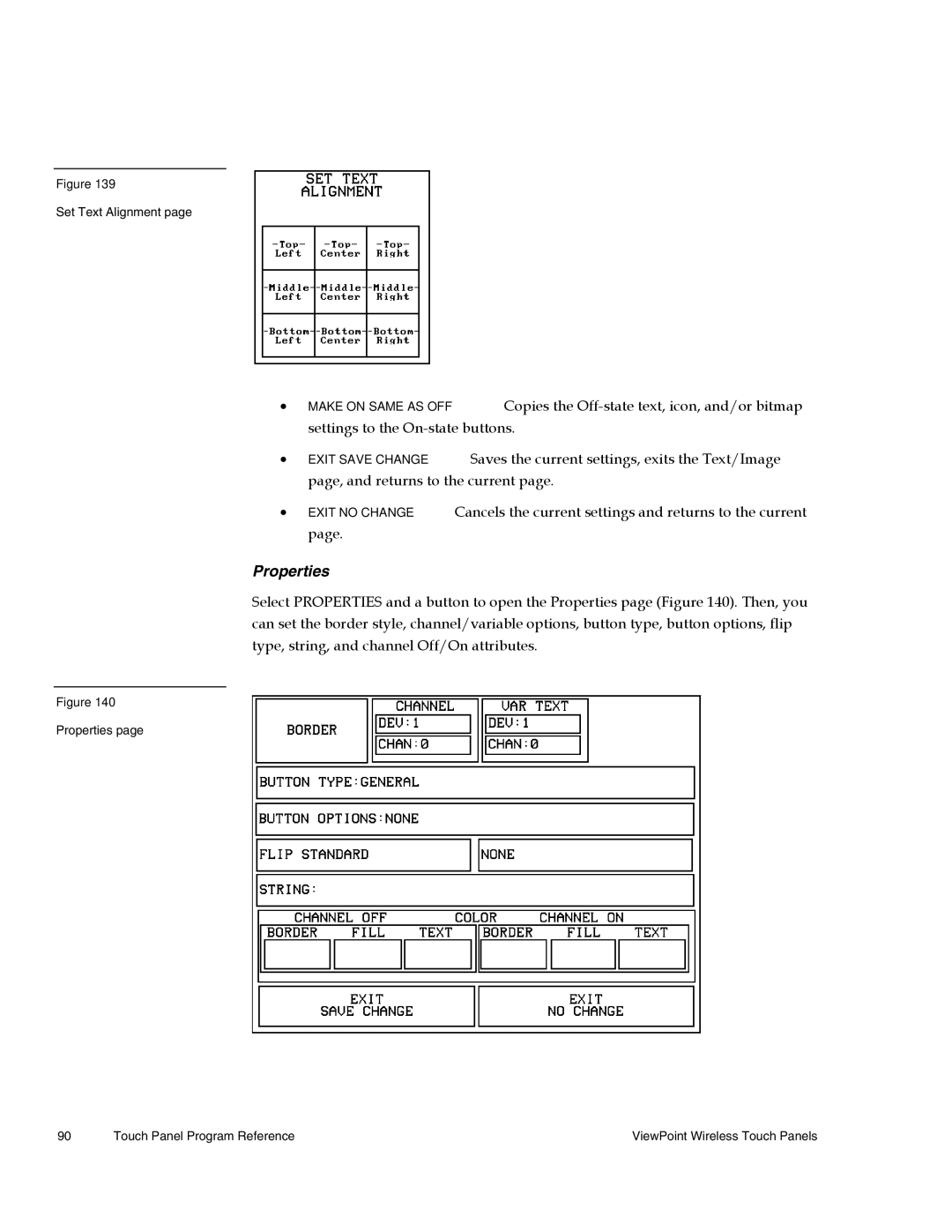Figure 139
Set Text Alignment page
•MAKE ON SAME AS OFF Copies the
•EXIT SAVE CHANGE Saves the current settings, exits the Text/Image page, and returns to the current page.
•EXIT NO CHANGE Cancels the current settings and returns to the current page.
Properties
Select PROPERTIES and a button to open the Properties page (Figure 140). Then, you can set the border style, channel/variable options, button type, button options, flip type, string, and channel Off/On attributes.
Figure 140
Properties page
90 | Touch Panel Program Reference | ViewPoint Wireless Touch Panels |