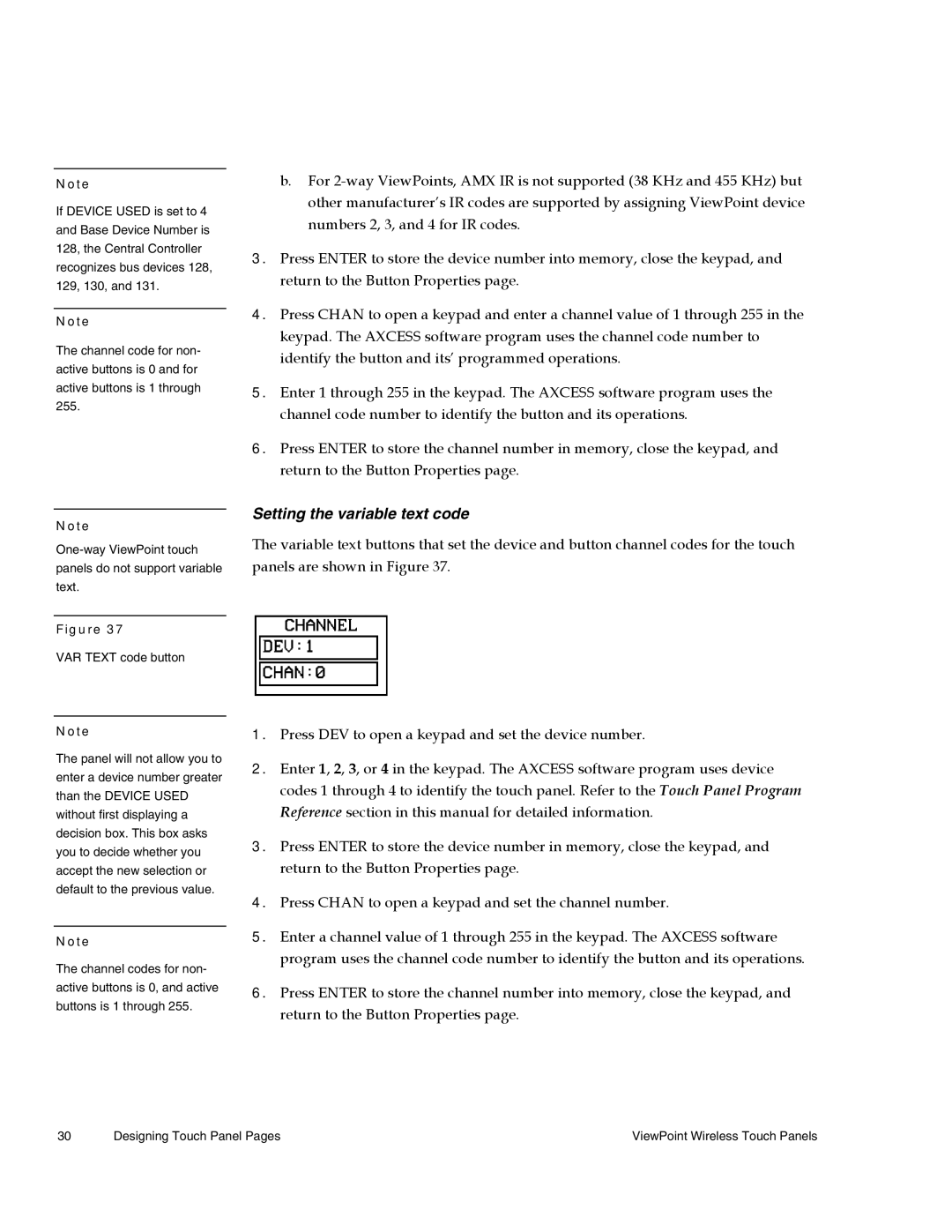Note
If DEVICE USED is set to 4 and Base Device Number is 128, the Central Controller recognizes bus devices 128, 129, 130, and 131.
Note
The channel code for non- active buttons is 0 and for active buttons is 1 through 255.
Note
Figure 37
VAR TEXT code button
Note
The panel will not allow you to enter a device number greater than the DEVICE USED without first displaying a decision box. This box asks you to decide whether you accept the new selection or default to the previous value.
Note
The channel codes for non- active buttons is 0, and active buttons is 1 through 255.
b.For
3.Press ENTER to store the device number into memory, close the keypad, and return to the Button Properties page.
4.Press CHAN to open a keypad and enter a channel value of 1 through 255 in the keypad. The AXCESS software program uses the channel code number to identify the button and its’ programmed operations.
5.Enter 1 through 255 in the keypad. The AXCESS software program uses the channel code number to identify the button and its operations.
6.Press ENTER to store the channel number in memory, close the keypad, and return to the Button Properties page.
Setting the variable text code
The variable text buttons that set the device and button channel codes for the touch panels are shown in Figure 37.
1.Press DEV to open a keypad and set the device number.
2.Enter 1, 2, 3, or 4 in the keypad. The AXCESS software program uses device codes 1 through 4 to identify the touch panel. Refer to the Touch Panel Program Reference section in this manual for detailed information.
3.Press ENTER to store the device number in memory, close the keypad, and return to the Button Properties page.
4.Press CHAN to open a keypad and set the channel number.
5.Enter a channel value of 1 through 255 in the keypad. The AXCESS software program uses the channel code number to identify the button and its operations.
6.Press ENTER to store the channel number into memory, close the keypad, and return to the Button Properties page.
30 | Designing Touch Panel Pages | ViewPoint Wireless Touch Panels |