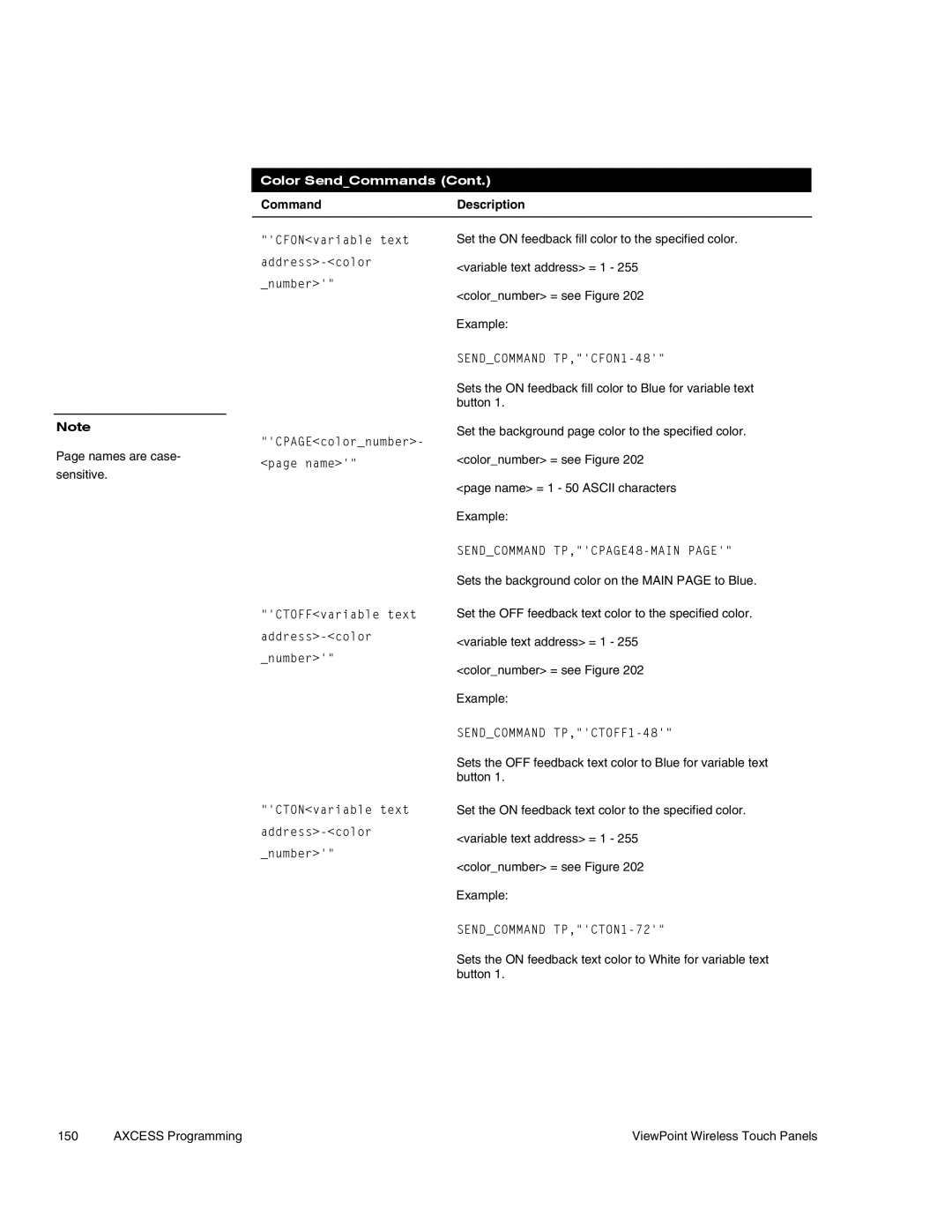Color Send_Commands (Cont.)
CommandDescription
Note
Page names are case-
sensitive.
"'CFON<variable text
"'CPAGE<color_number>- <page name>'"
"'CTOFF<variable text
"'CTON<variable text
Set the ON feedback fill color to the specified color.
<variable text address> = 1 - 255
<color_number> = see Figure 202 Example:
SEND_COMMAND TP,"'CFON1-48'"
Sets the ON feedback fill color to Blue for variable text button 1.
Set the background page color to the specified color.
<color_number> = see Figure 202
<page name> = 1 - 50 ASCII characters Example:
SEND_COMMAND TP,"'CPAGE48-MAIN PAGE'"
Sets the background color on the MAIN PAGE to Blue.
Set the OFF feedback text color to the specified color.
<variable text address> = 1 - 255
<color_number> = see Figure 202 Example:
SEND_COMMAND TP,"'CTOFF1-48'"
Sets the OFF feedback text color to Blue for variable text button 1.
Set the ON feedback text color to the specified color.
<variable text address> = 1 - 255
<color_number> = see Figure 202 Example:
SEND_COMMAND TP,"'CTON1-72'"
Sets the ON feedback text color to White for variable text button 1.
150 AXCESS Programming
ViewPoint Wireless Touch Panels