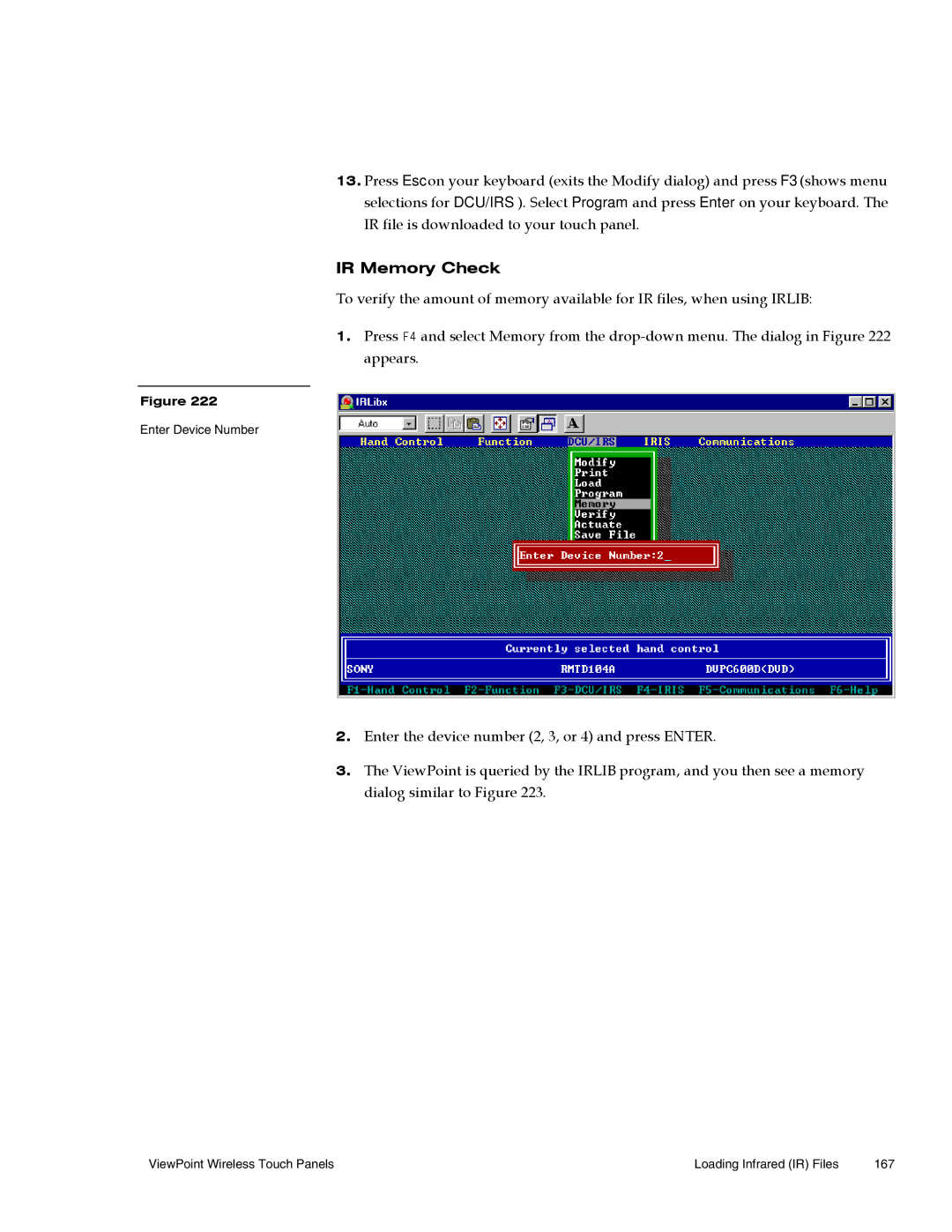13.Press Esc on your keyboard (exits the Modify dialog) and press F3 (shows menu selections for DCU/IRS). Select Program and press Enter on your keyboard. The IR file is downloaded to your touch panel.
IR Memory Check
To verify the amount of memory available for IR files, when using IRLIB:
1.Press F4 and select Memory from the
Figure 222
Enter Device Number
2.Enter the device number (2, 3, or 4) and press ENTER.
3.The ViewPoint is queried by the IRLIB program, and you then see a memory dialog similar to Figure 223.
ViewPoint Wireless Touch Panels | Loading Infrared (IR) Files | 167 |