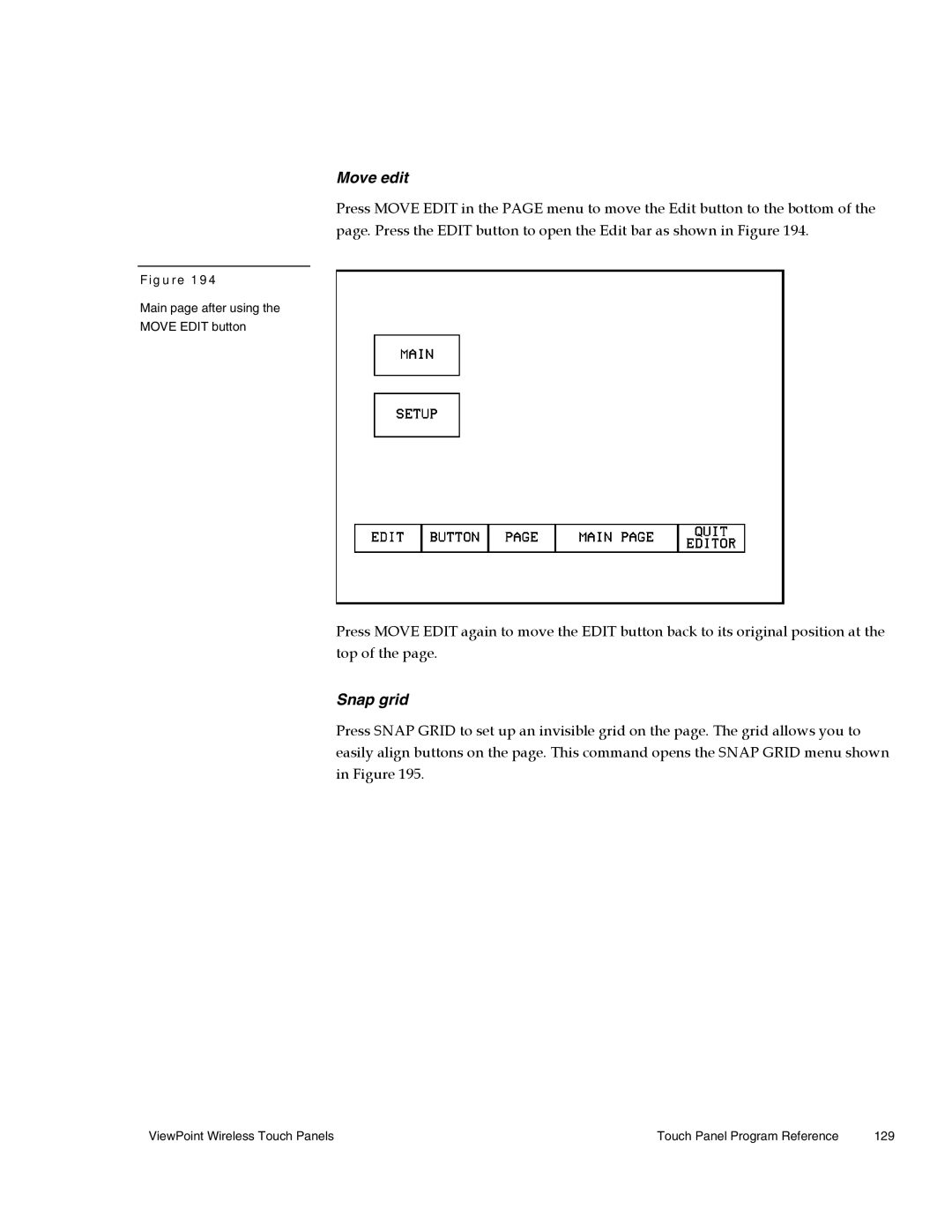Move edit
Press MOVE EDIT in the PAGE menu to move the Edit button to the bottom of the page. Press the EDIT button to open the Edit bar as shown in Figure 194.
Figure 194
Main page after using the
MOVE EDIT button
Press MOVE EDIT again to move the EDIT button back to its original position at the top of the page.
Snap grid
Press SNAP GRID to set up an invisible grid on the page. The grid allows you to easily align buttons on the page. This command opens the SNAP GRID menu shown in Figure 195.
ViewPoint Wireless Touch Panels | Touch Panel Program Reference | 129 |