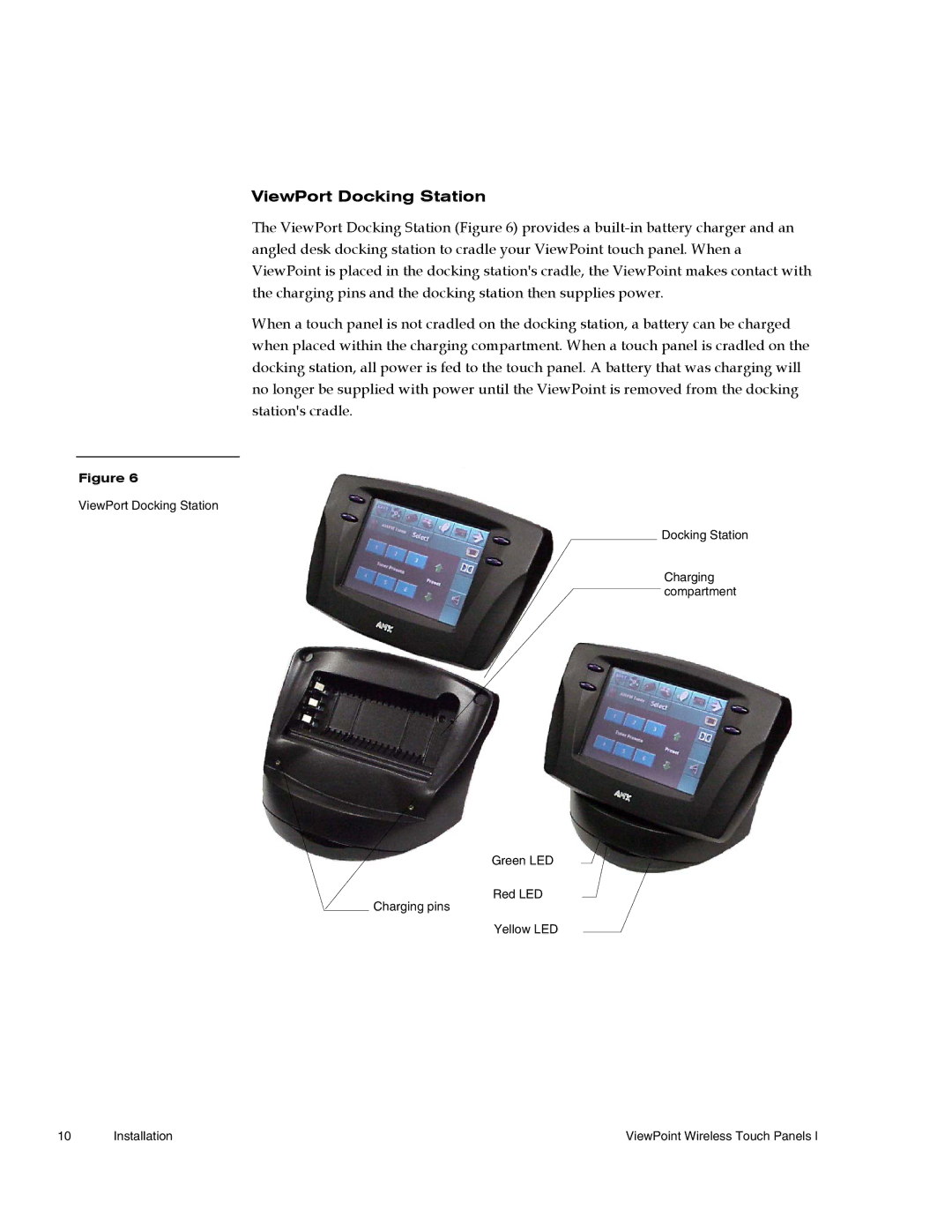ViewPort Docking Station
The ViewPort Docking Station (Figure 6) provides a
When a touch panel is not cradled on the docking station, a battery can be charged when placed within the charging compartment. When a touch panel is cradled on the docking station, all power is fed to the touch panel. A battery that was charging will no longer be supplied with power until the ViewPoint is removed from the docking station's cradle.
Figure 6
ViewPort Docking Station
Docking Station
Charging compartment
Green LED
Red LED
Charging pins
Yellow LED
10 | Installation | ViewPoint Wireless Touch Panels l |