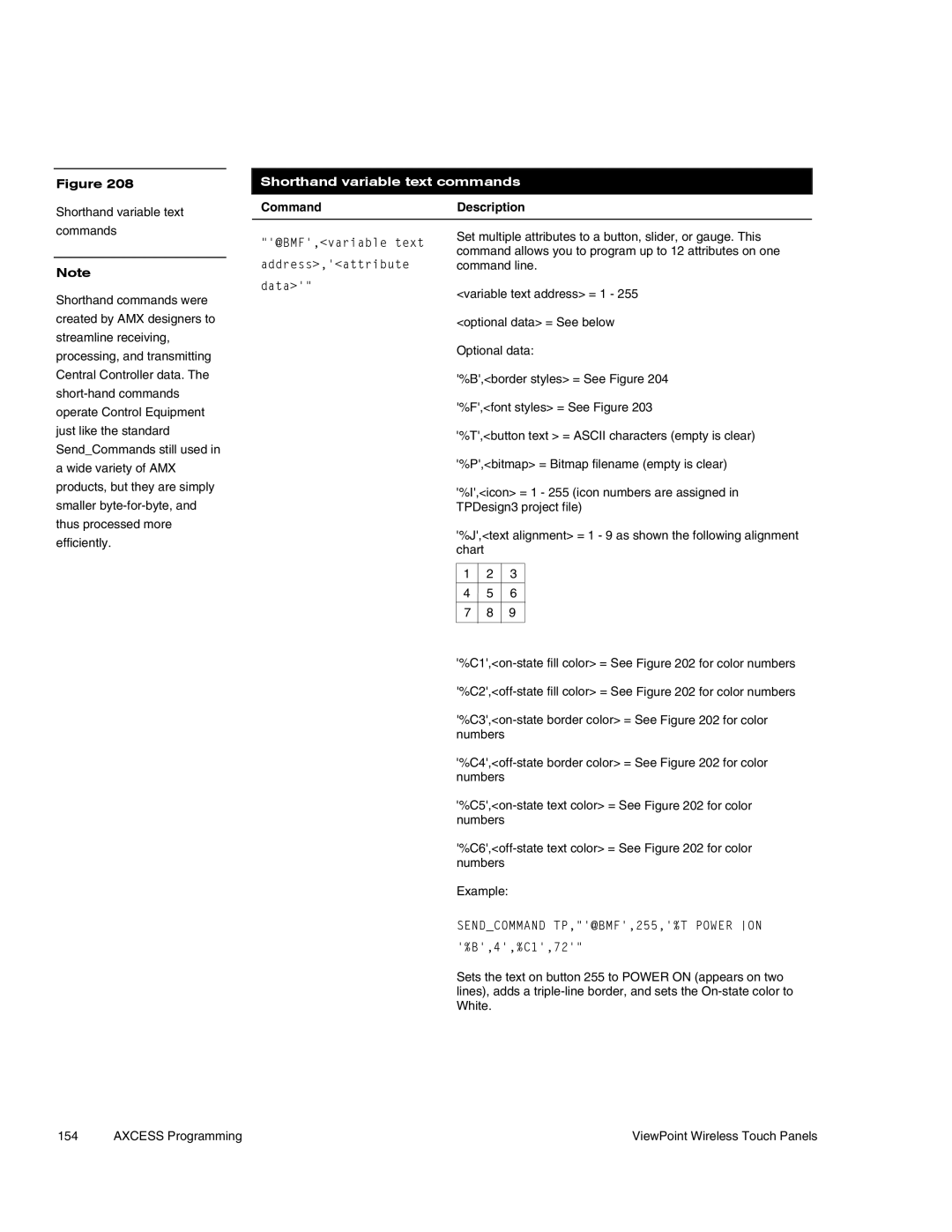Figure 208
Shorthand variable text commands
Shorthand variable text commands
CommandDescription
Note
Shorthand commands were created by AMX designers to streamline receiving, processing, and transmitting Central Controller data. The
"'@BMF',<variable text address>,'<attribute data>'"
Set multiple attributes to a button, slider, or gauge. This command allows you to program up to 12 attributes on one command line.
<variable text address> = 1 - 255
<optional data> = See below
Optional data:
'%B',<border styles> = See Figure 204
'%F',<font styles> = See Figure 203
'%T',<button text > = ASCII characters (empty is clear)
'%P',<bitmap> = Bitmap filename (empty is clear)
'%I',<icon> = 1 - 255 (icon numbers are assigned in TPDesign3 project file)
'%J',<text alignment> = 1 - 9 as shown the following alignment chart
154 AXCESS Programming
1 2 3
4 5 6
7 8 9
Example:
SEND_COMMAND TP,"'@BMF',255,'%T POWER ON '%B',4',%C1',72'"
Sets the text on button 255 to POWER ON (appears on two lines), adds a
ViewPoint Wireless Touch Panels