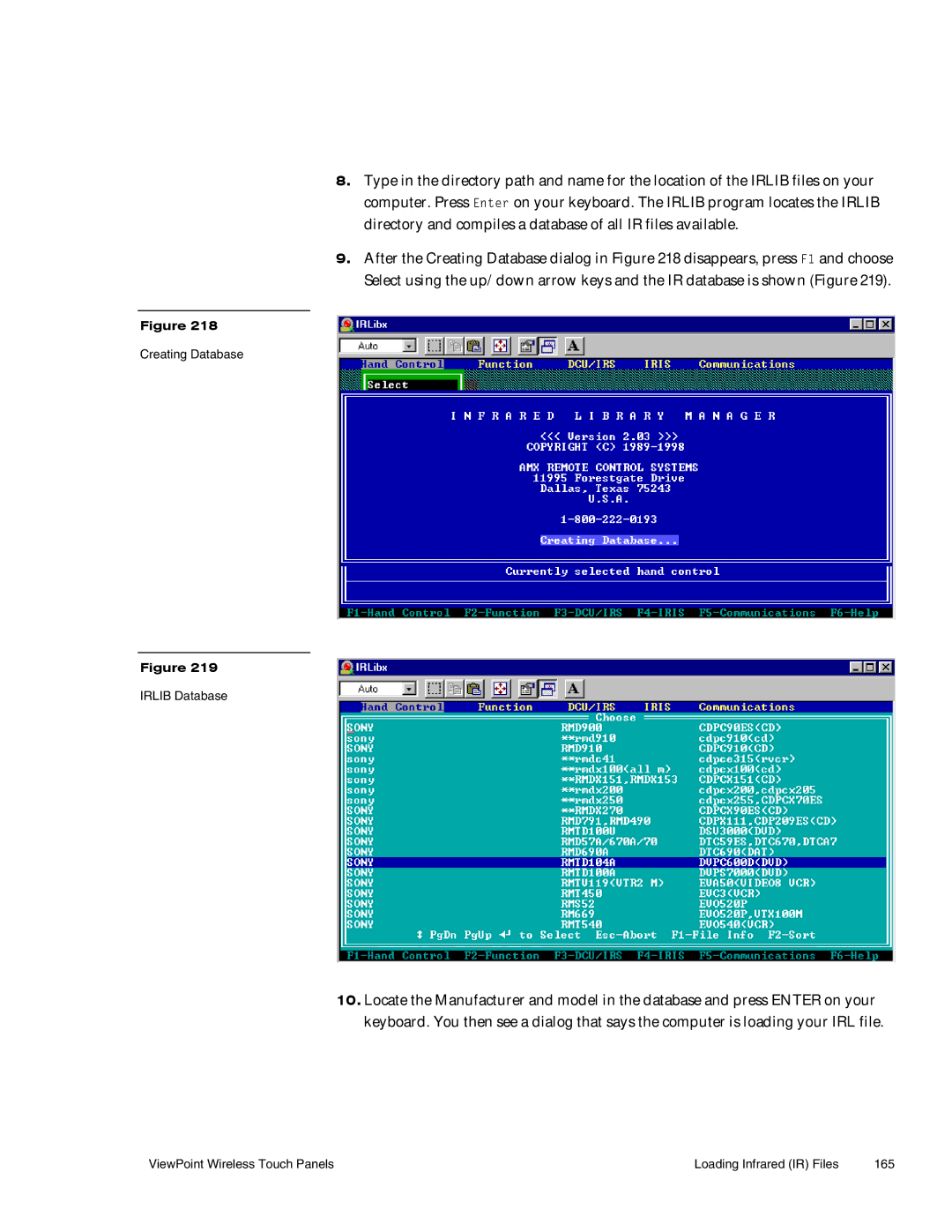8.Type in the directory path and name for the location of the IRLIB files on your computer. Press Enter on your keyboard. The IRLIB program locates the IRLIB directory and compiles a database of all IR files available.
9.After the Creating Database dialog in Figure 218 disappears, press F1 and choose Select using the up/down arrow keys and the IR database is shown (Figure 219).
Figure 218
Creating Database
Figure 219
IRLIB Database
10.Locate the Manufacturer and model in the database and press ENTER on your keyboard. You then see a dialog that says the computer is loading your IRL file.
ViewPoint Wireless Touch Panels | Loading Infrared (IR) Files | 165 |