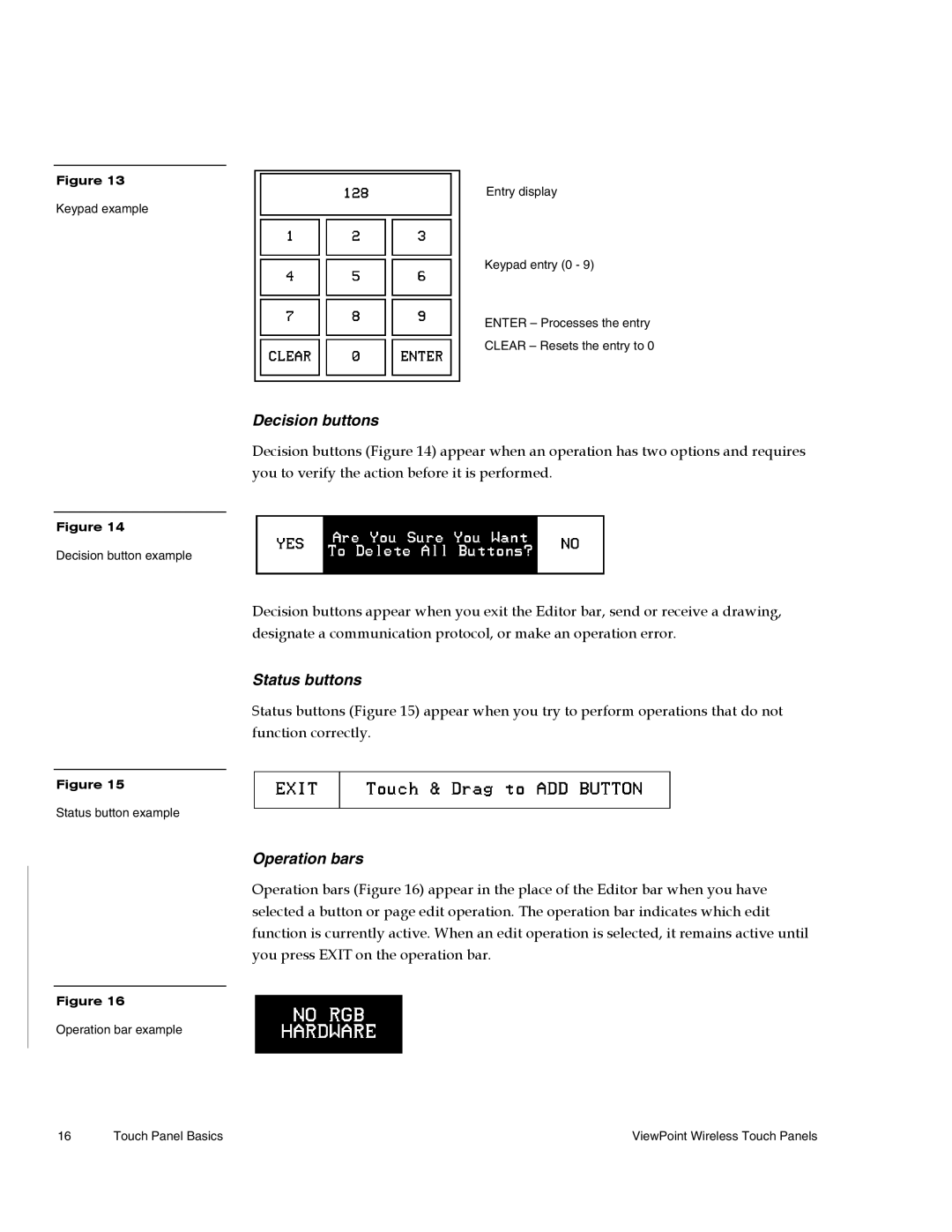Figure 13
Entry display
Keypad example
Keypad entry (0 - 9)
ENTER – Processes the entry
CLEAR – Resets the entry to 0
Decision buttons
Decision buttons (Figure 14) appear when an operation has two options and requires you to verify the action before it is performed.
Figure 14
Decision button example
Decision buttons appear when you exit the Editor bar, send or receive a drawing, designate a communication protocol, or make an operation error.
Status buttons
Status buttons (Figure 15) appear when you try to perform operations that do not function correctly.
Figure 15
Status button example
Operation bars
Operation bars (Figure 16) appear in the place of the Editor bar when you have selected a button or page edit operation. The operation bar indicates which edit function is currently active. When an edit operation is selected, it remains active until you press EXIT on the operation bar.
Figure 16
Operation bar example
16 | Touch Panel Basics | ViewPoint Wireless Touch Panels |