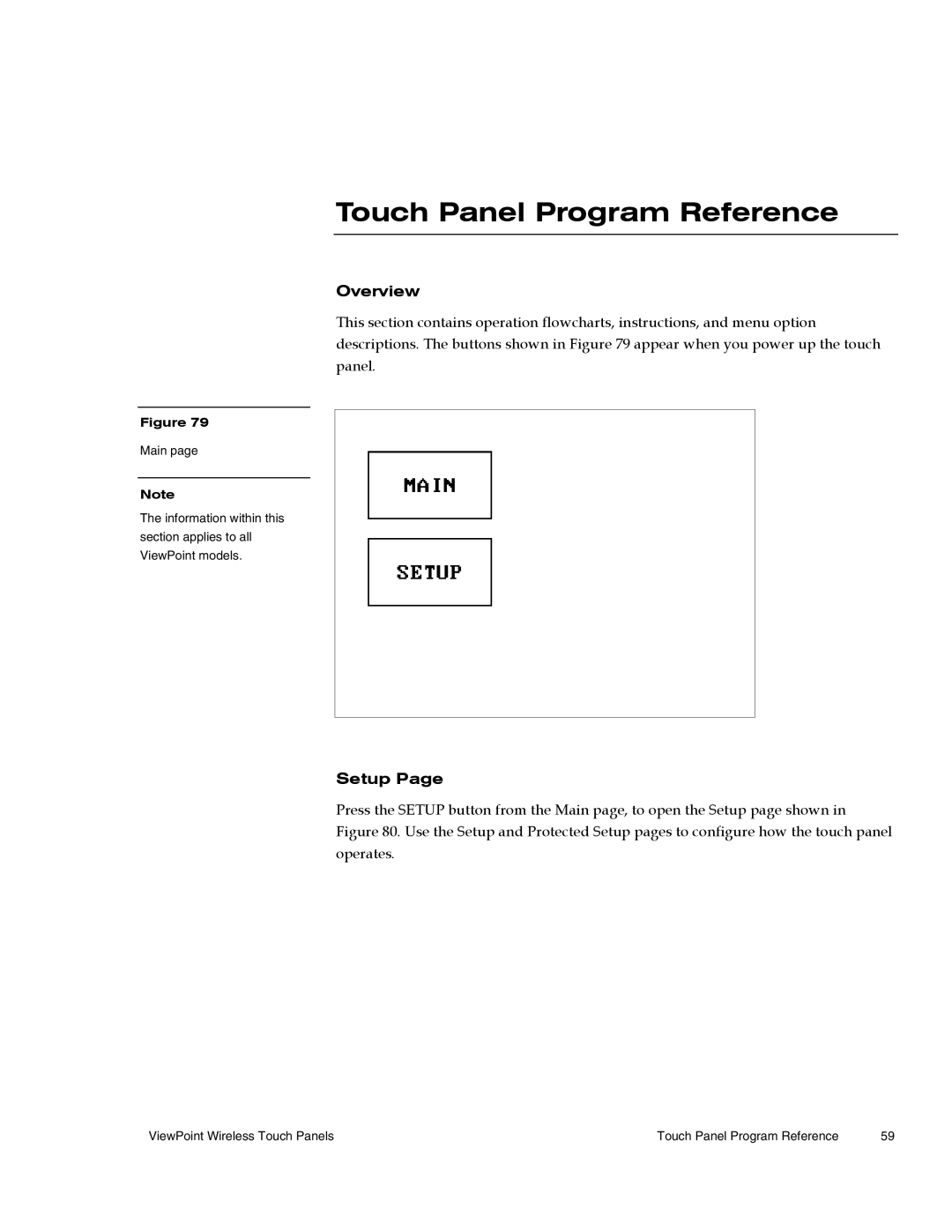Figure 79
Main page
Note
The information within this section applies to all ViewPoint models.
Touch Panel Program Reference
Overview
This section contains operation flowcharts, instructions, and menu option descriptions. The buttons shown in Figure 79 appear when you power up the touch panel.
Setup Page
Press the SETUP button from the Main page, to open the Setup page shown in Figure 80. Use the Setup and Protected Setup pages to configure how the touch panel operates.
ViewPoint Wireless Touch Panels | Touch Panel Program Reference | 59 |