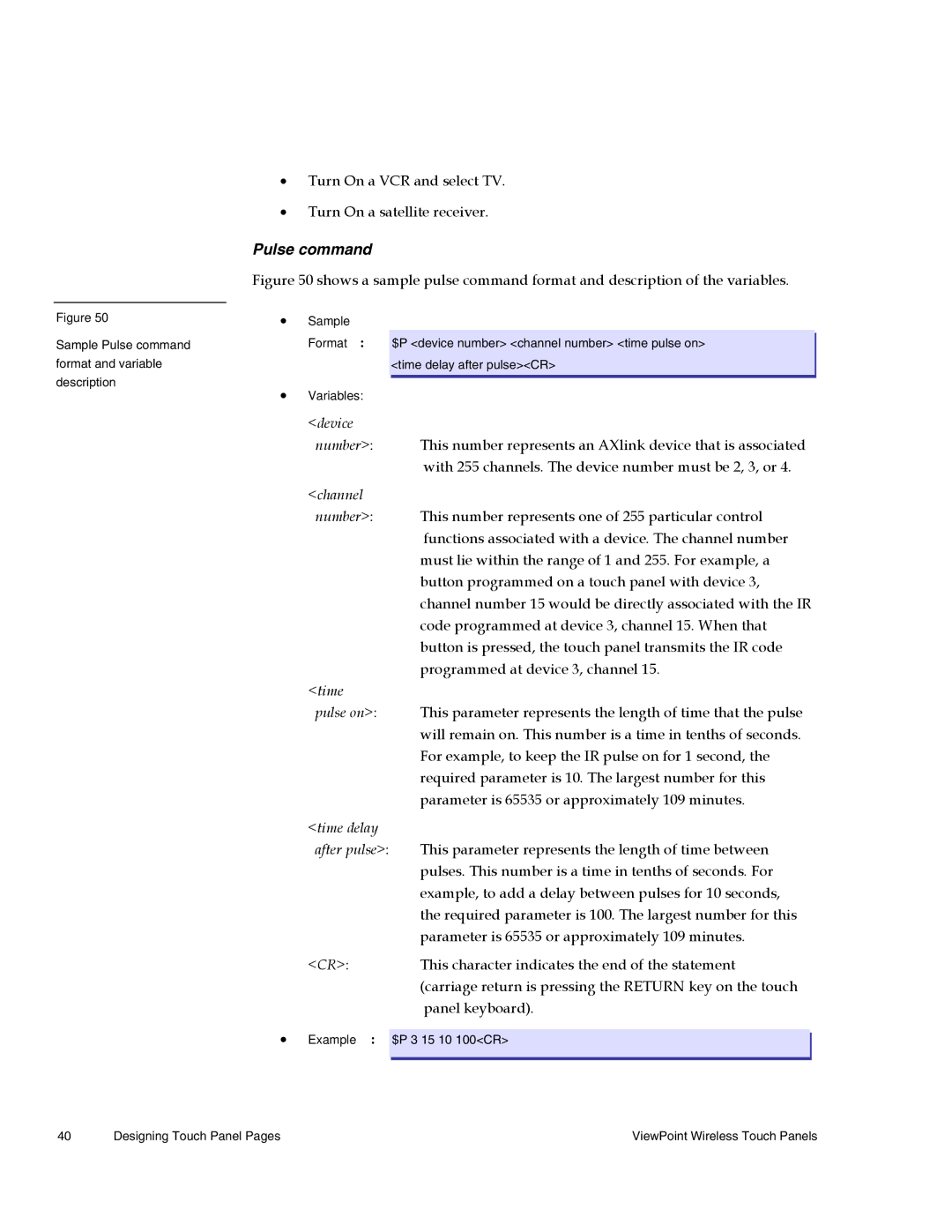•Turn On a VCR and select TV.
•Turn On a satellite receiver.
Pulse command
Figure 50 shows a sample pulse command format and description of the variables.
Figure 50
Sample Pulse command format and variable description
•Sample
Format: $P <device number> <channel number> <time pulse on> <time delay after pulse><CR>
•Variables:
<device
number>: This number represents an AXlink device that is associated with 255 channels. The device number must be 2, 3, or 4.
<channel
number>: This number represents one of 255 particular control functions associated with a device. The channel number must lie within the range of 1 and 255. For example, a button programmed on a touch panel with device 3, channel number 15 would be directly associated with the IR code programmed at device 3, channel 15. When that button is pressed, the touch panel transmits the IR code programmed at device 3, channel 15.
<time
pulse on>: This parameter represents the length of time that the pulse will remain on. This number is a time in tenths of seconds. For example, to keep the IR pulse on for 1 second, the required parameter is 10. The largest number for this parameter is 65535 or approximately 109 minutes.
<time delay
after pulse>: This parameter represents the length of time between pulses. This number is a time in tenths of seconds. For example, to add a delay between pulses for 10 seconds, the required parameter is 100. The largest number for this parameter is 65535 or approximately 109 minutes.
<CR>: This character indicates the end of the statement (carriage return is pressing the RETURN key on the touch panel keyboard).
• Example: $P 3 15 10 100<CR>
40 | Designing Touch Panel Pages | ViewPoint Wireless Touch Panels |