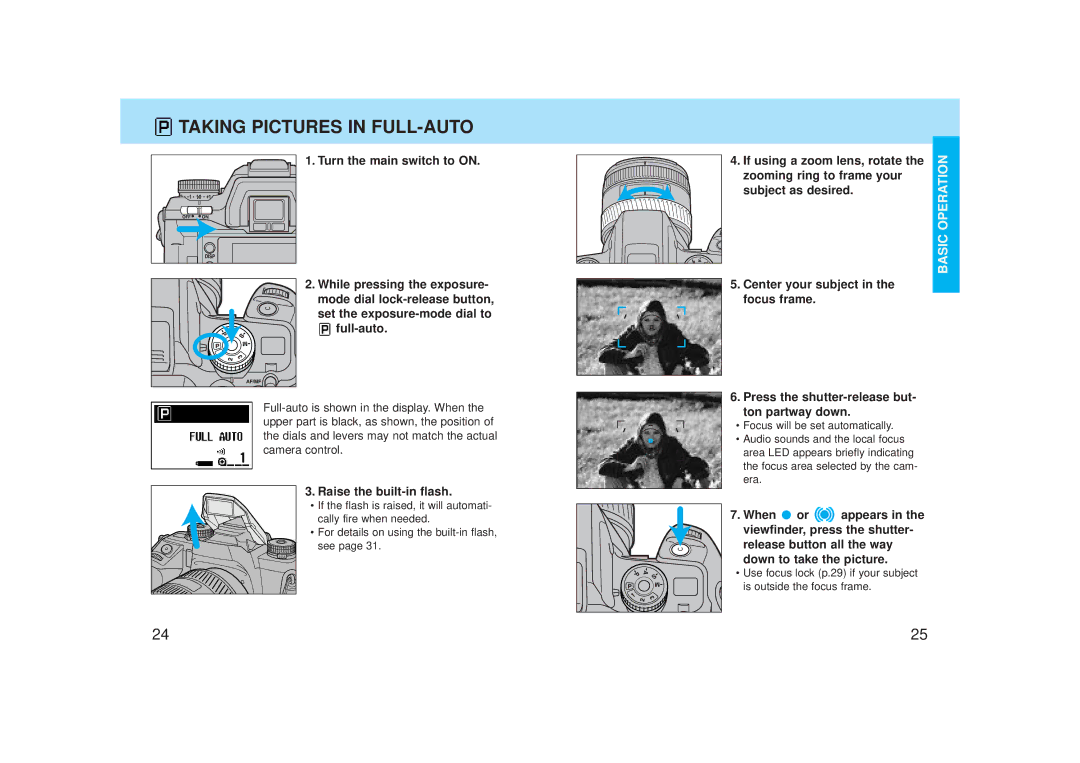TAKING PICTURES IN
TAKING PICTURES IN FULL-AUTO
1. Turn the main switch to ON.
2. While pressing the exposure- mode dial ![]()
3. Raise the built-in flash.
• If the flash is raised, it will automati- cally fire when needed.
• For details on using the
4.If using a zoom lens, rotate the zooming ring to frame your subject as desired.
5.Center your subject in the focus frame.
6. Press the
•Focus will be set automatically.
•Audio sounds and the local focus area LED appears briefly indicating the focus area selected by the cam- era.
7.When![]() or
or ![]() appears in the viewfinder, press the shutter- release button all the way
appears in the viewfinder, press the shutter- release button all the way
down to take the picture.
•Use focus lock (p.29) if your subject is outside the focus frame.
BASIC OPERATION
24 | 25 |