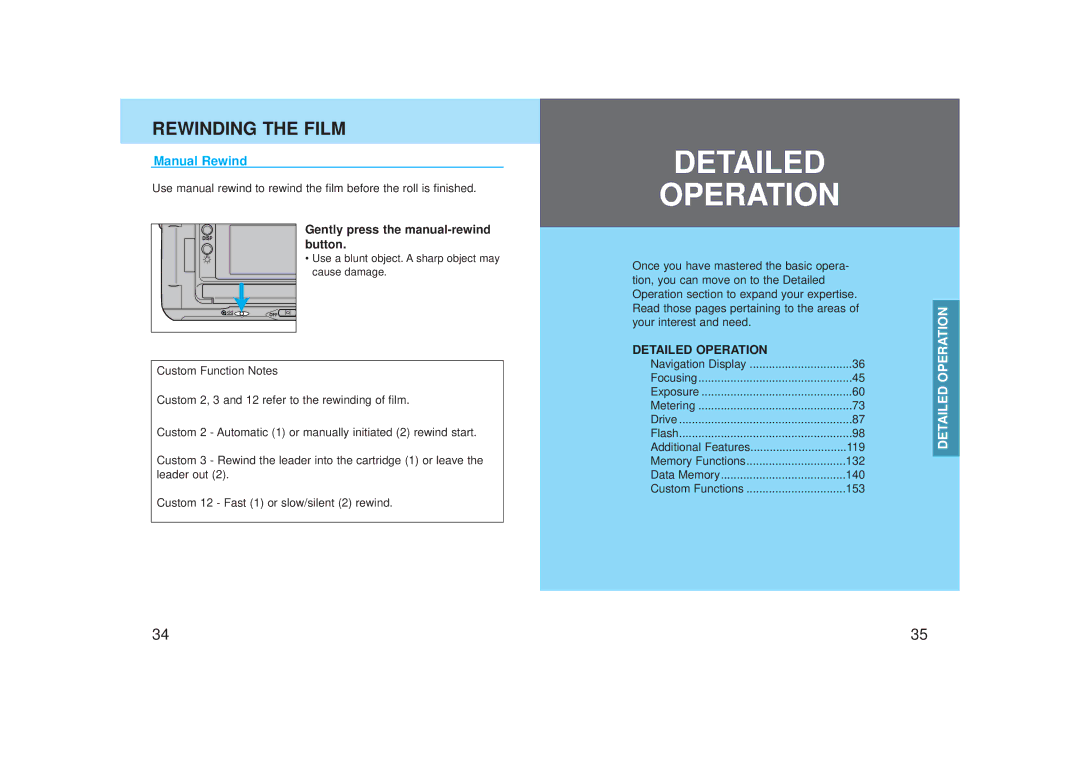REWINDING THE FILM
Manual Rewind
Use manual rewind to rewind the film before the roll is finished.
Gently press the manual-rewind button.
• Use a blunt object. A sharp object may cause damage.
Custom Function Notes
Custom 2, 3 and 12 refer to the rewinding of film.
Custom 2 - Automatic (1) or manually initiated (2) rewind start.
Custom 3 - Rewind the leader into the cartridge (1) or leave the leader out (2).
Custom 12 - Fast (1) or slow/silent (2) rewind.
DETAILED
OPERATION
Once you have mastered the basic opera- tion, you can move on to the Detailed Operation section to expand your expertise. Read those pages pertaining to the areas of your interest and need.
DETAILED OPERATION |
|
Navigation Display | 36 |
Focusing | 45 |
Exposure | 60 |
Metering | 73 |
Drive | 87 |
Flash | 98 |
Additional Features | 119 |
Memory Functions | 132 |
Data Memory | 140 |
Custom Functions | 153 |
DETAILED OPERATION
34 | 35 |