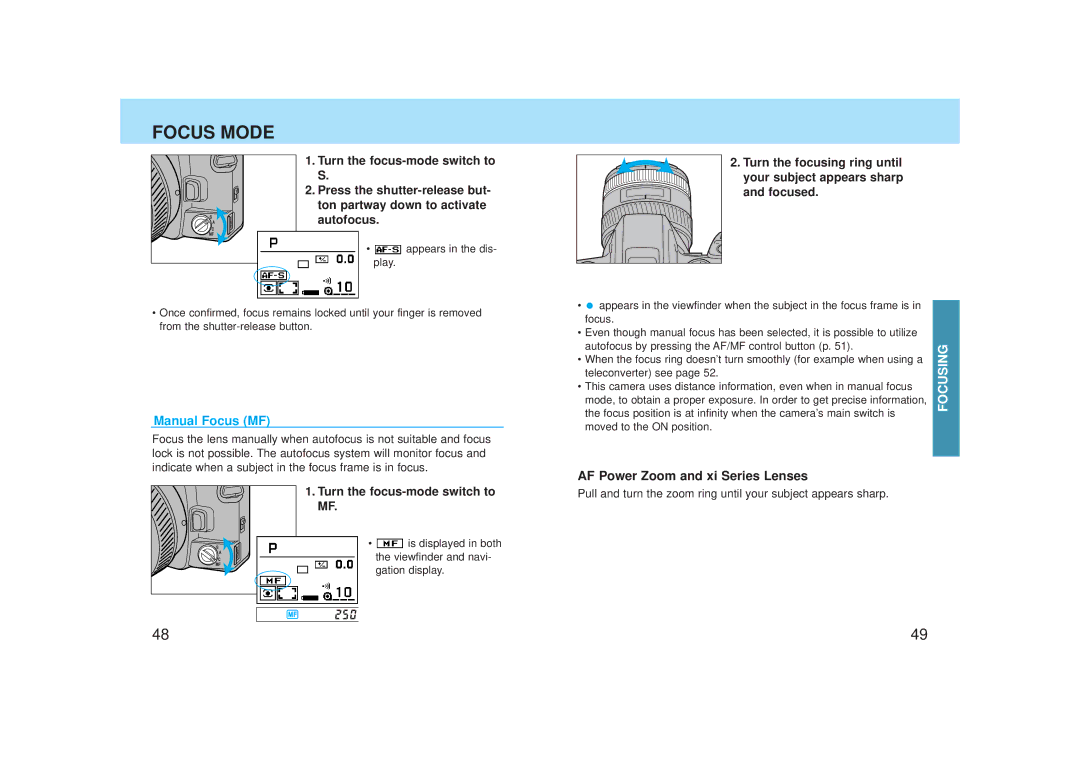FOCUS MODE
1. Turn the
2. Press the
• ![]() appears in the dis- play.
appears in the dis- play.
•Once confirmed, focus remains locked until your finger is removed from the
Manual Focus (MF)
Focus the lens manually when autofocus is not suitable and focus lock is not possible. The autofocus system will monitor focus and indicate when a subject in the focus frame is in focus.
1. Turn the focus-mode switch to MF.
• ![]() is displayed in both the viewfinder and navi- gation display.
is displayed in both the viewfinder and navi- gation display.
2. Turn the focusing ring until your subject appears sharp and focused.
•![]() appears in the viewfinder when the subject in the focus frame is in focus.
appears in the viewfinder when the subject in the focus frame is in focus.
•Even though manual focus has been selected, it is possible to utilize autofocus by pressing the AF/MF control button (p. 51).
•When the focus ring doesn’t turn smoothly (for example when using a teleconverter) see page 52.
•This camera uses distance information, even when in manual focus mode, to obtain a proper exposure. In order to get precise information, the focus position is at infinity when the camera’s main switch is moved to the ON position.
AF Power Zoom and xi Series Lenses
Pull and turn the zoom ring until your subject appears sharp.
FOCUSING
48 | 49 |