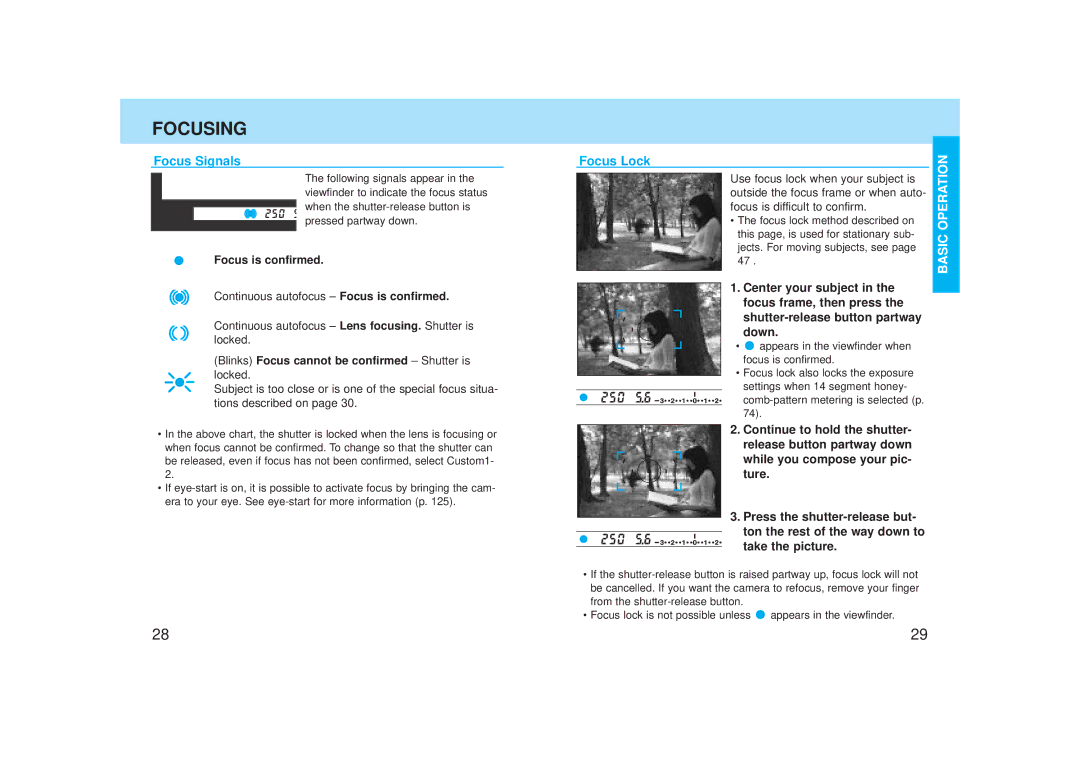FOCUSING
Focus Signals
The following signals appear in the viewfinder to indicate the focus status when the
Focus is confirmed.
Continuous autofocus – Focus is confirmed.
Continuous autofocus – Lens focusing. Shutter is locked.
(Blinks) Focus cannot be confirmed – Shutter is locked.
Subject is too close or is one of the special focus situa- tions described on page 30.
•In the above chart, the shutter is locked when the lens is focusing or when focus cannot be confirmed. To change so that the shutter can be released, even if focus has not been confirmed, select Custom1- 2.
•If
Focus Lock
Use focus lock when your subject is outside the focus frame or when auto- focus is difficult to confirm.
•The focus lock method described on this page, is used for stationary sub- jects. For moving subjects, see page 47 .
1. Center your subject in the focus frame, then press the
• ![]() appears in the viewfinder when focus is confirmed.
appears in the viewfinder when focus is confirmed.
•Focus lock also locks the exposure settings when 14 segment honey-
2. Continue to hold the shutter- release button partway down while you compose your pic- ture.
3. Press the
•If the
•Focus lock is not possible unless ![]() appears in the viewfinder.
appears in the viewfinder.
BASIC OPERATION
28 | 29 |