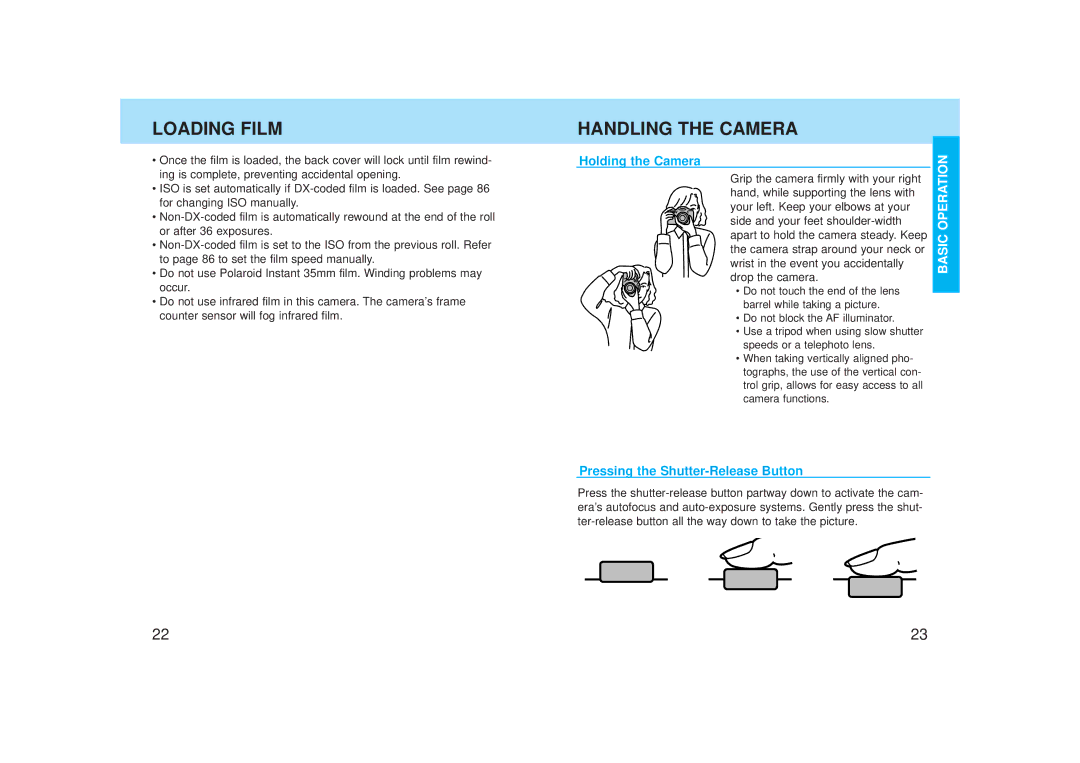LOADING FILM
•Once the film is loaded, the back cover will lock until film rewind- ing is complete, preventing accidental opening.
•ISO is set automatically if
•
•
•Do not use Polaroid Instant 35mm film. Winding problems may occur.
•Do not use infrared film in this camera. The camera’s frame counter sensor will fog infrared film.
HANDLING THE CAMERA
Holding the Camera |
| OPERATION |
|
| |
| Grip the camera firmly with your right |
|
| hand, while supporting the lens with |
|
| your left. Keep your elbows at your |
|
| side and your feet |
|
| apart to hold the camera steady. Keep | BASIC |
| the camera strap around your neck or | |
|
|
wrist in the event you accidentally drop the camera.
• Do not touch the end of the lens barrel while taking a picture.
•Do not block the AF illuminator.
•Use a tripod when using slow shutter speeds or a telephoto lens.
•When taking vertically aligned pho- tographs, the use of the vertical con- trol grip, allows for easy access to all camera functions.
Pressing the Shutter-Release Button
Press the
22 | 23 |