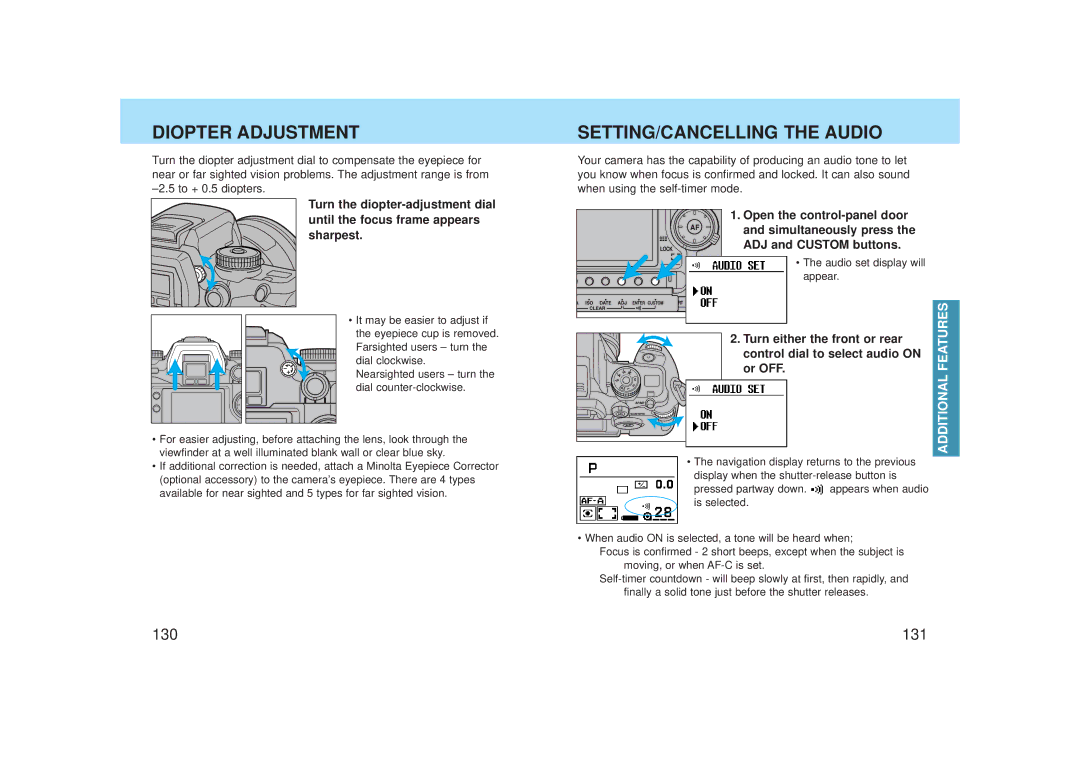DIOPTER ADJUSTMENT
Turn the diopter adjustment dial to compensate the eyepiece for near or far sighted vision problems. The adjustment range is from
Turn the
• It may be easier to adjust if the eyepiece cup is removed. Farsighted users – turn the dial clockwise.
Nearsighted users – turn the dial
•For easier adjusting, before attaching the lens, look through the viewfinder at a well illuminated blank wall or clear blue sky.
•If additional correction is needed, attach a Minolta Eyepiece Corrector (optional accessory) to the camera’s eyepiece. There are 4 types available for near sighted and 5 types for far sighted vision.
SETTING/CANCELLING THE AUDIO
Your camera has the capability of producing an audio tone to let you know when focus is confirmed and locked. It can also sound when using the
1. Open the
• The audio set display will appear.
2. Turn either the front or rear control dial to select audio ON or OFF.
•The navigation display returns to the previous display when the
pressed partway down. ![]() appears when audio
appears when audio
is selected.
• When audio ON is selected, a tone will be heard when;
Focus is confirmed - 2 short beeps, except when the subject is moving, or when
ADDITIONAL FEATURES
130 | 131 |