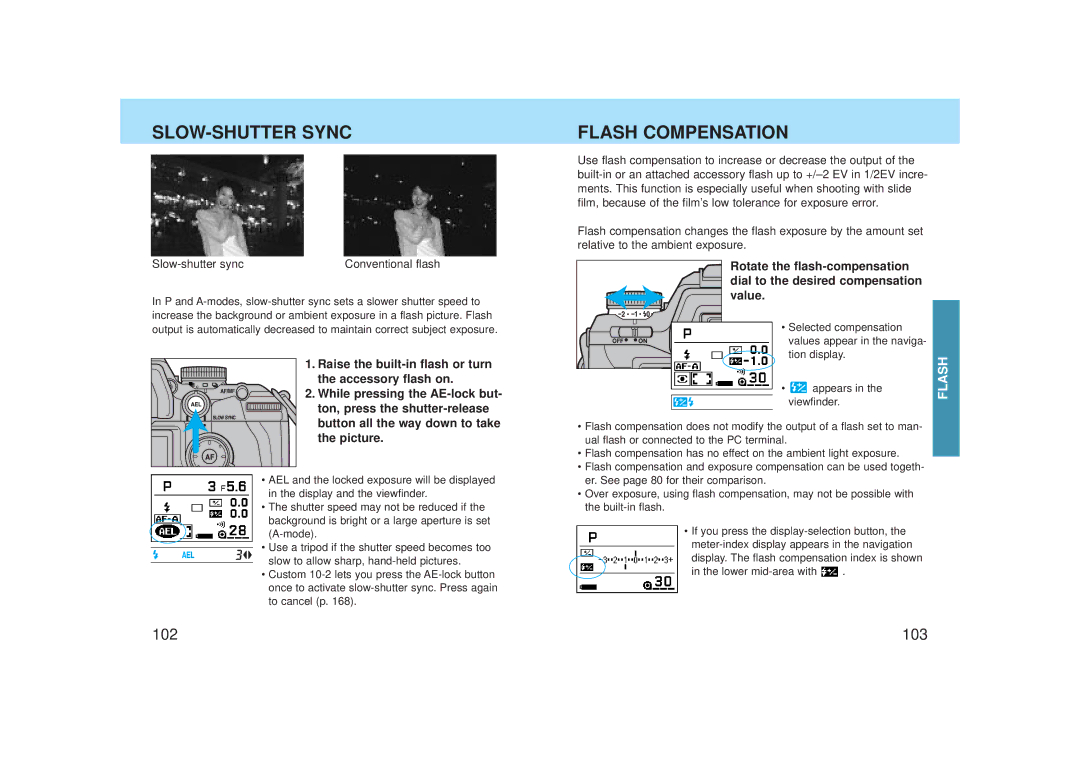SLOW-SHUTTER SYNC
|
| Conventional flash |
In P and
1. Raise the
2. While pressing the
ton, press the
•AEL and the locked exposure will be displayed in the display and the viewfinder.
•The shutter speed may not be reduced if the background is bright or a large aperture is set
![]() • Use a tripod if the shutter speed becomes too slow to allow sharp,
• Use a tripod if the shutter speed becomes too slow to allow sharp,
•Custom
FLASH COMPENSATION
Use flash compensation to increase or decrease the output of the
Flash compensation changes the flash exposure by the amount set relative to the ambient exposure.
Rotate the
• Selected compensation values appear in the naviga- tion display.
• appears in the
viewfinder.
•Flash compensation does not modify the output of a flash set to man- ual flash or connected to the PC terminal.
•Flash compensation has no effect on the ambient light exposure.
•Flash compensation and exposure compensation can be used togeth- er. See page 80 for their comparison.
•Over exposure, using flash compensation, may not be possible with the
•If you press the
in the lower ![]() .
.
FLASH
102 | 103 |