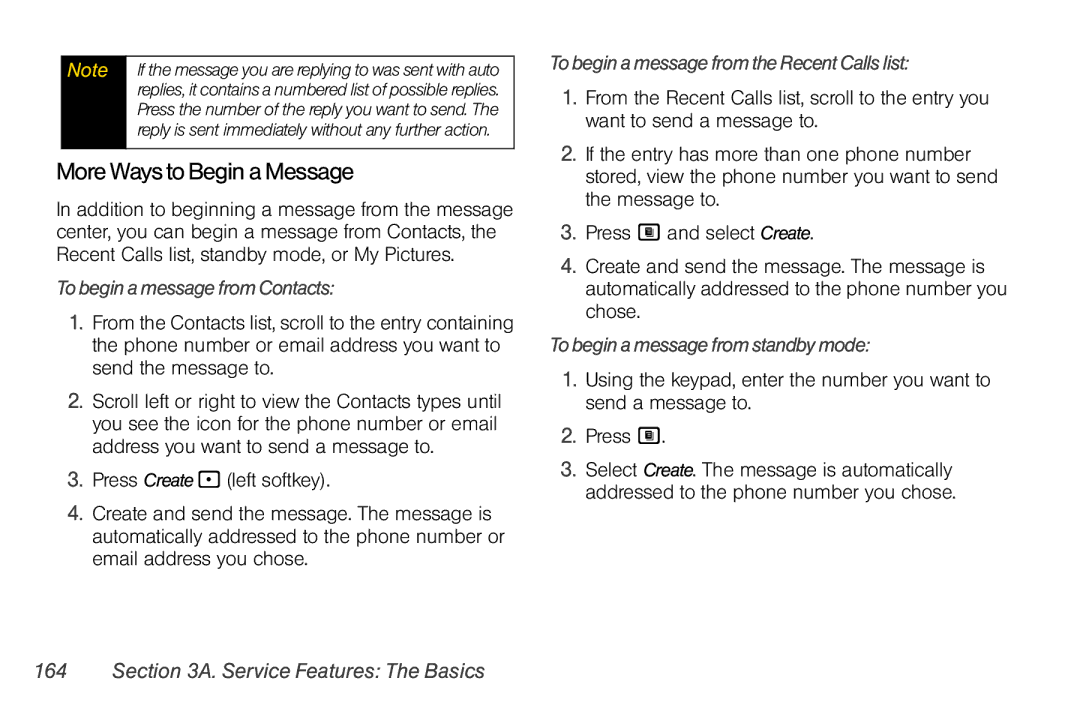Note | If the message you are replying to was sent with auto |
| replies, it contains a numbered list of possible replies. |
| Press the number of the reply you want to send. The |
| reply is sent immediately without any further action. |
|
|
More Ways to Begin a Message
In addition to beginning a message from the message center, you can begin a message from Contacts, the Recent Calls list, standby mode, or My Pictures.
To begin a message from Contacts:
1.From the Contacts list, scroll to the entry containing the phone number or email address you want to send the message to.
2.Scroll left or right to view the Contacts types until you see the icon for the phone number or email address you want to send a message to.
3.Press Create - (left softkey).
4.Create and send the message. The message is automatically addressed to the phone number or email address you chose.
To begin a message from the Recent Calls list:
1.From the Recent Calls list, scroll to the entry you want to send a message to.
2.If the entry has more than one phone number stored, view the phone number you want to send the message to.
3.Press M and select Create.
4.Create and send the message. The message is automatically addressed to the phone number you chose.
To begin a message from standby mode:
1.Using the keypad, enter the number you want to send a message to.
2.Press M.
3.Select Create. The message is automatically addressed to the phone number you chose.