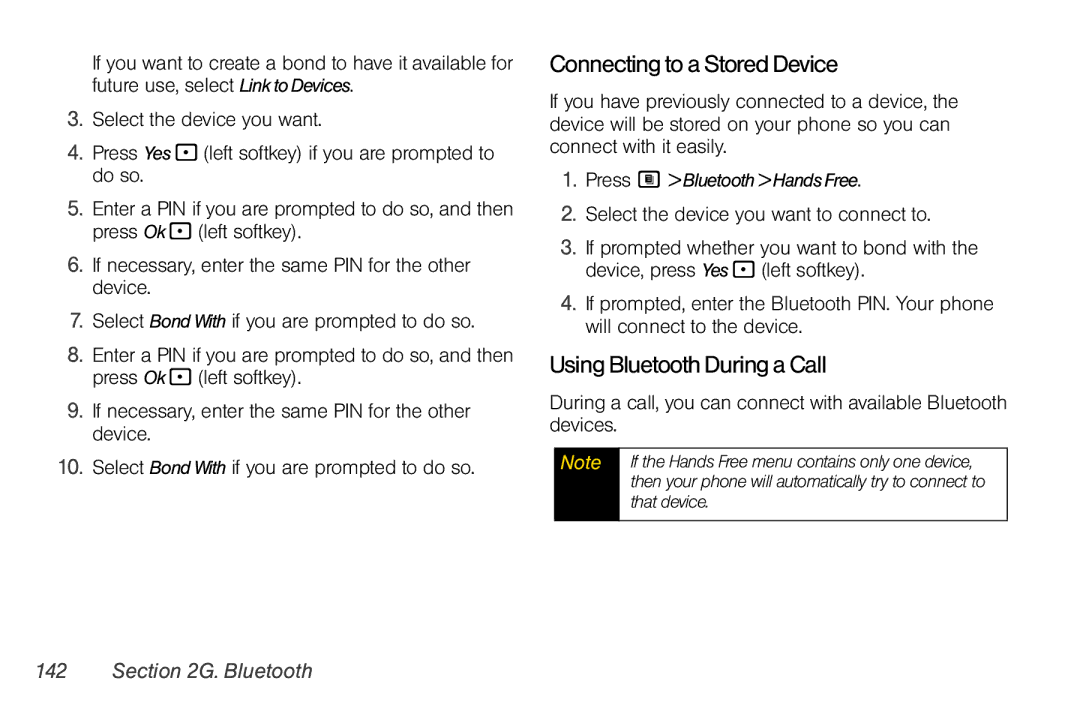If you want to create a bond to have it available for future use, select Link to Devices.
3.Select the device you want.
4.Press Yes - (left softkey) if you are prompted to do so.
5.Enter a PIN if you are prompted to do so, and then press Ok - (left softkey).
6.If necessary, enter the same PIN for the other device.
7.Select Bond With if you are prompted to do so.
8.Enter a PIN if you are prompted to do so, and then press Ok - (left softkey).
9.If necessary, enter the same PIN for the other device.
10.Select Bond With if you are prompted to do so.
ConnectingtoaStoredDevice
If you have previously connected to a device, the device will be stored on your phone so you can connect with it easily.
1.Press M > Bluetooth > Hands Free.
2.Select the device you want to connect to.
3.If prompted whether you want to bond with the device, press Yes - (left softkey).
4.If prompted, enter the Bluetooth PIN. Your phone will connect to the device.
UsingBluetoothDuringaCall
During a call, you can connect with available Bluetooth devices.
Note | If the Hands Free menu contains only one device, |
| then your phone will automatically try to connect to |
| that device. |
|
|