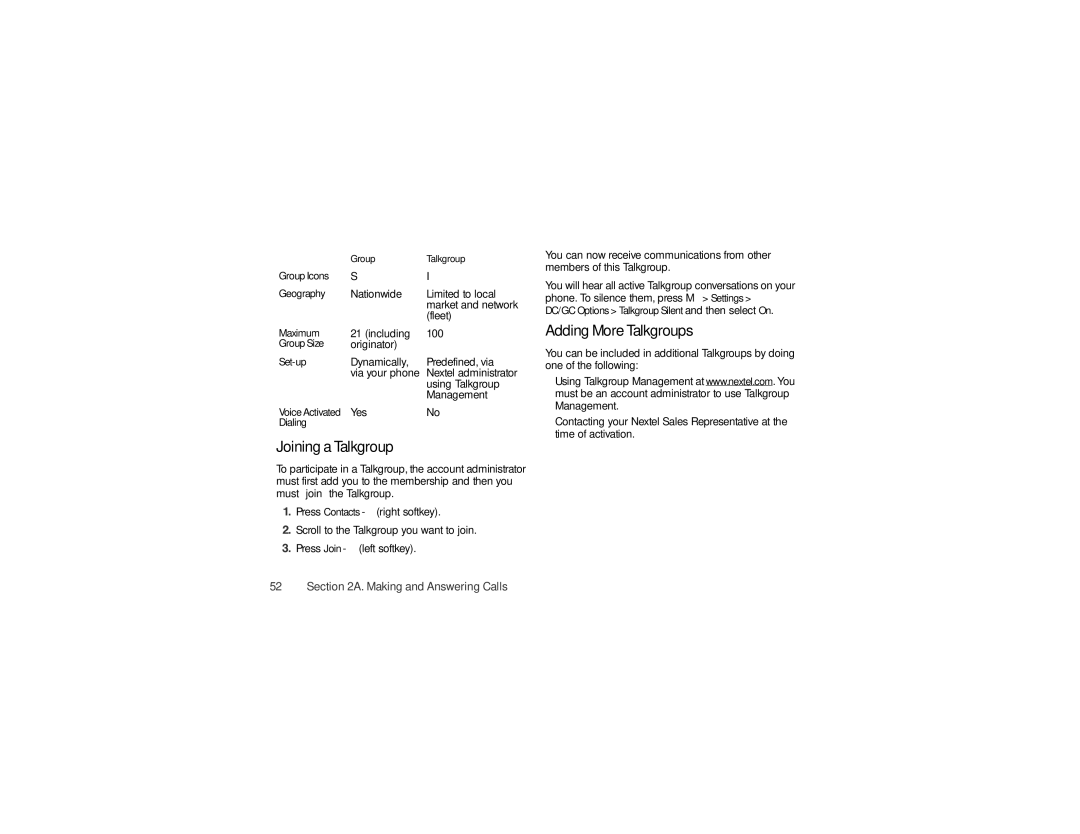| Group | Talkgroup |
GroupIcons | S | I |
Geography | Nationwide | Limited to local |
|
| market and network |
|
| (fleet) |
Maximum | 21 (including | 100 |
GroupSize | originator) |
|
Dynamically, | Predefined, via | |
| via your phone | Nextel administrator |
|
| using Talkgroup |
|
| Management |
VoiceActivated | Yes | No |
Dialing |
|
|
Joining a Talkgroup
To participate in a Talkgroup, the account administrator must first add you to the membership and then you must “join” the Talkgroup.
1.Press
2.Scroll to the Talkgroup you want to join.
3.Press Join- (left softkey).
You can now receive communications from other members of this Talkgroup.
You will hear all active Talkgroup conversations on your phone. To silence them, press M > Settings>
DC/GCOptions>Talkgroup Silent and then select On.
Adding More Talkgroups
You can be included in additional Talkgroups by doing one of the following:
⬤Using Talkgroup Management at www.nextel.com. You must be an account administrator to use Talkgroup Management.
⬤Contacting your Nextel Sales Representative at the time of activation.