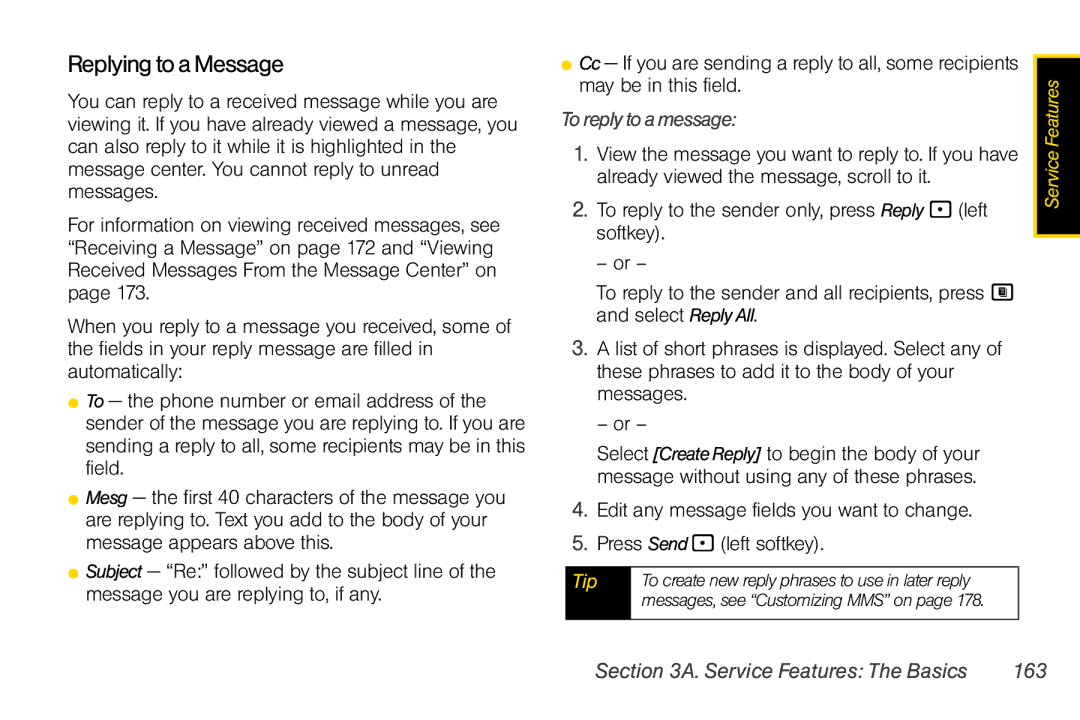Replying to a Message
You can reply to a received message while you are viewing it. If you have already viewed a message, you can also reply to it while it is highlighted in the message center. You cannot reply to unread messages.
For information on viewing received messages, see “Receiving a Message” on page 172 and “Viewing Received Messages From the Message Center” on page 173.
When you reply to a message you received, some of the fields in your reply message are filled in automatically:
⬤To — the phone number or email address of the sender of the message you are replying to. If you are sending a reply to all, some recipients may be in this field.
⬤Mesg — the first 40 characters of the message you are replying to. Text you add to the body of your message appears above this.
⬤Subject — “Re:” followed by the subject line of the message you are replying to, if any.
⬤Cc — If you are sending a reply to all, some recipients may be in this field.
To reply to a message:
1.View the message you want to reply to. If you have already viewed the message, scroll to it.
2.To reply to the sender only, press Reply - (left softkey).
– or –
To reply to the sender and all recipients, press M and select Reply All.
3.A list of short phrases is displayed. Select any of these phrases to add it to the body of your messages.
– or –
Select [Create Reply] to begin the body of your message without using any of these phrases.
4.Edit any message fields you want to change.
5.Press Send - (left softkey).
Tip | To create new reply phrases to use in later reply |
| messages, see “Customizing MMS” on page 178. |
|
|
Service Features |
Section 3A. Service Features: The Basics | 163 |