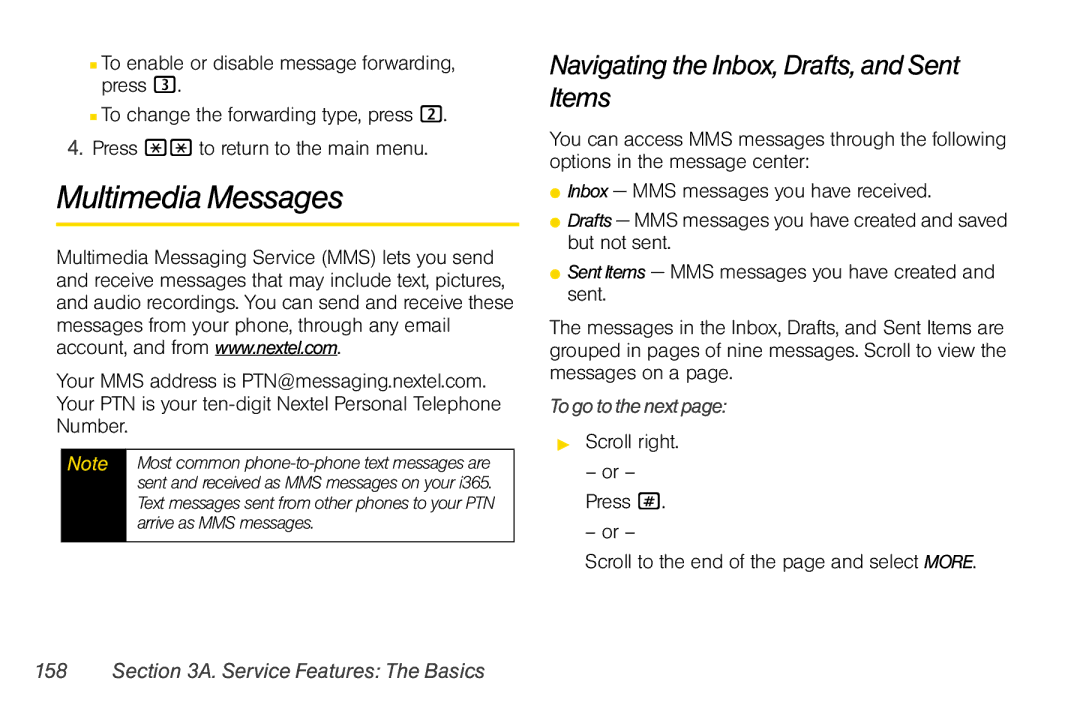■To enable or disable message forwarding, press 3.
■To change the forwarding type, press 2.
4.Press ** to return to the main menu.
Multimedia Messages
Multimedia Messaging Service (MMS) lets you send and receive messages that may include text, pictures, and audio recordings. You can send and receive these messages from your phone, through any email account, and from www.nextel.com.
Your MMS address is PTN@messaging.nextel.com. Your PTN is your
Note Most common
Navigating the Inbox, Drafts, and Sent Items
You can access MMS messages through the following options in the message center:
⬤Inbox — MMS messages you have received.
⬤Drafts — MMS messages you have created and saved but not sent.
⬤Sent Items — MMS messages you have created and sent.
The messages in the Inbox, Drafts, and Sent Items are grouped in pages of nine messages. Scroll to view the messages on a page.
To go to the next page:
▶Scroll right.
–or – Press #.
–or –
Scroll to the end of the page and select MORE.