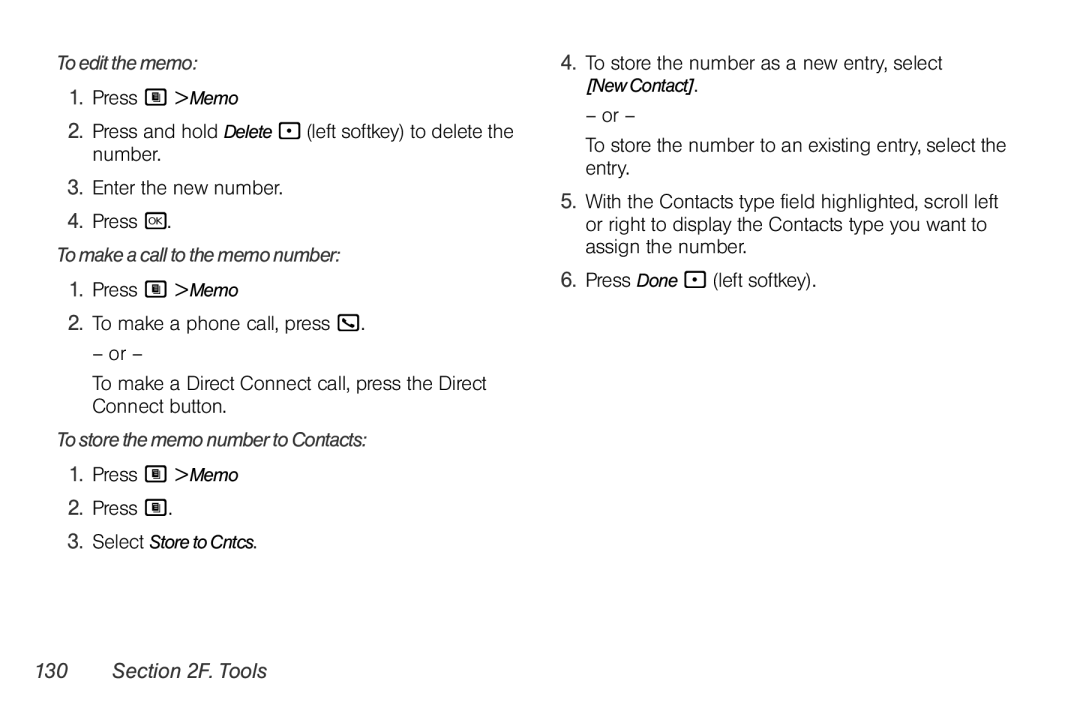To edit the memo:
1.Press M > Memo
2.Press and hold Delete - (left softkey) to delete the number.
3.Enter the new number.
4.Press r.
To make a call to the memo number:
1.Press M > Memo
2.To make a phone call, press O.
– or –
To make a Direct Connect call, press the Direct Connect button.
To store the memo number to Contacts:
1.Press M > Memo
2.Press M.
3.Select Store to Cntcs.
130 Section 2F. Tools
4.To store the number as a new entry, select [New Contact].
– or –
To store the number to an existing entry, select the entry.
5.With the Contacts type field highlighted, scroll left or right to display the Contacts type you want to assign the number.
6.Press Done - (left softkey).