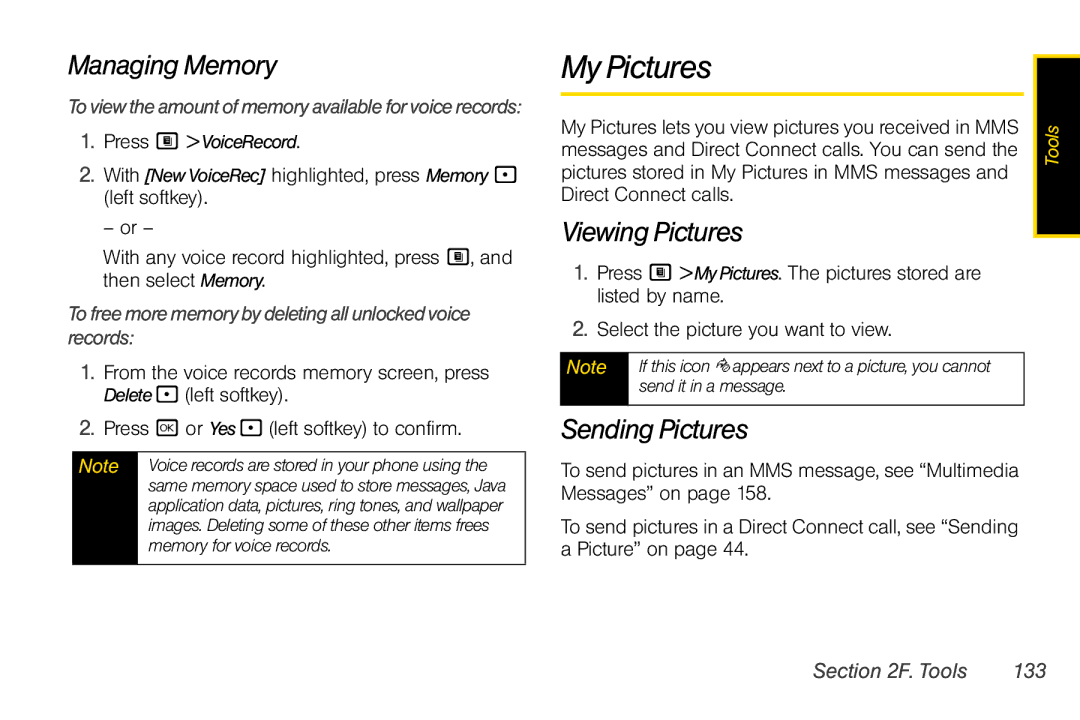Managing Memory
To view the amount of memory available for voice records:
1.Press M > VoiceRecord.
2.With [New VoiceRec] highlighted, press Memory - (left softkey).
– or –
With any voice record highlighted, press M, and then select Memory.
To free more memory by deleting all unlocked voice records:
1.From the voice records memory screen, press Delete - (left softkey).
2.Press r or Yes - (left softkey) to confirm.
Note Voice records are stored in your phone using the same memory space used to store messages, Java application data, pictures, ring tones, and wallpaper images. Deleting some of these other items frees memory for voice records.
My Pictures
My Pictures lets you view pictures you received in MMS messages and Direct Connect calls. You can send the pictures stored in My Pictures in MMS messages and Direct Connect calls.
Viewing Pictures
1.Press M > My Pictures. The pictures stored are listed by name.
2.Select the picture you want to view.
Note | If this icon ] appears next to a picture, you cannot |
| send it in a message. |
|
|
Sending Pictures
To send pictures in an MMS message, see “Multimedia Messages” on page 158.
To send pictures in a Direct Connect call, see “Sending a Picture” on page 44.
Tools |
Section 2F. Tools | 133 |