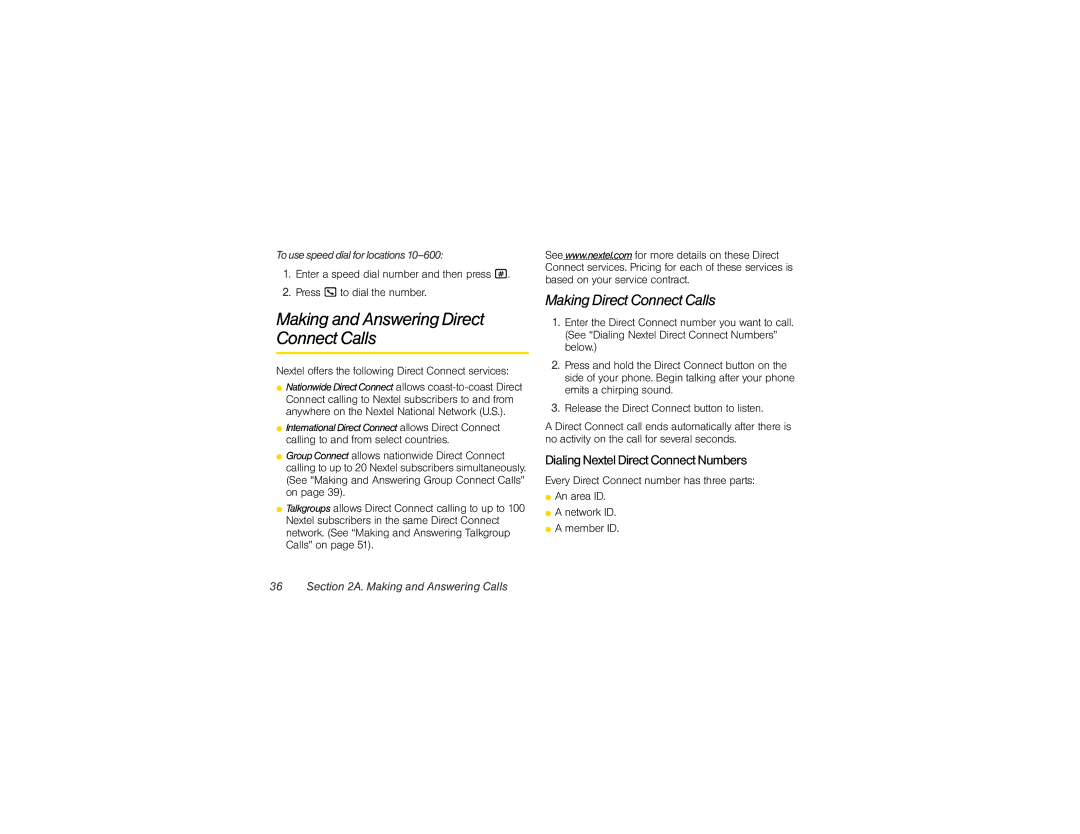Tousespeeddial forlocations10–600:
1.Enter a speed dial number and then press #.
2.Press O to dial the number.
Making and AnsweringDirect Connect Calls
Nextel offers the following Direct Connect services:
⬤NationwideDirectConnect allows
⬤InternationalDirect Connect allows Direct Connect calling to and from select countries.
⬤Group Connect allows nationwide Direct Connect calling to up to 20 Nextel subscribers simultaneously. (See “Making and Answering Group Connect Calls” on page 39).
⬤Talkgroups allows Direct Connect calling to up to 100 Nextel subscribers in the same Direct Connect network. (See “Making and Answering Talkgroup Calls” on page 51).
See www.nextel.com for more details on these Direct Connect services. Pricing for each of these services is based on your service contract.
Making Direct Connect Calls
1.Enter the Direct Connect number you want to call. (See “Dialing Nextel Direct Connect Numbers” below.)
2.Press and hold the Direct Connect button on the side of your phone. Begin talking after your phone emits a chirping sound.
3.Release the Direct Connect button to listen.
A Direct Connect call ends automatically after there is no activity on the call for several seconds.
Dialing Nextel Direct Connect Numbers
Every Direct Connect number has three parts:
⬤An area ID.
⬤A network ID.
⬤A member ID.