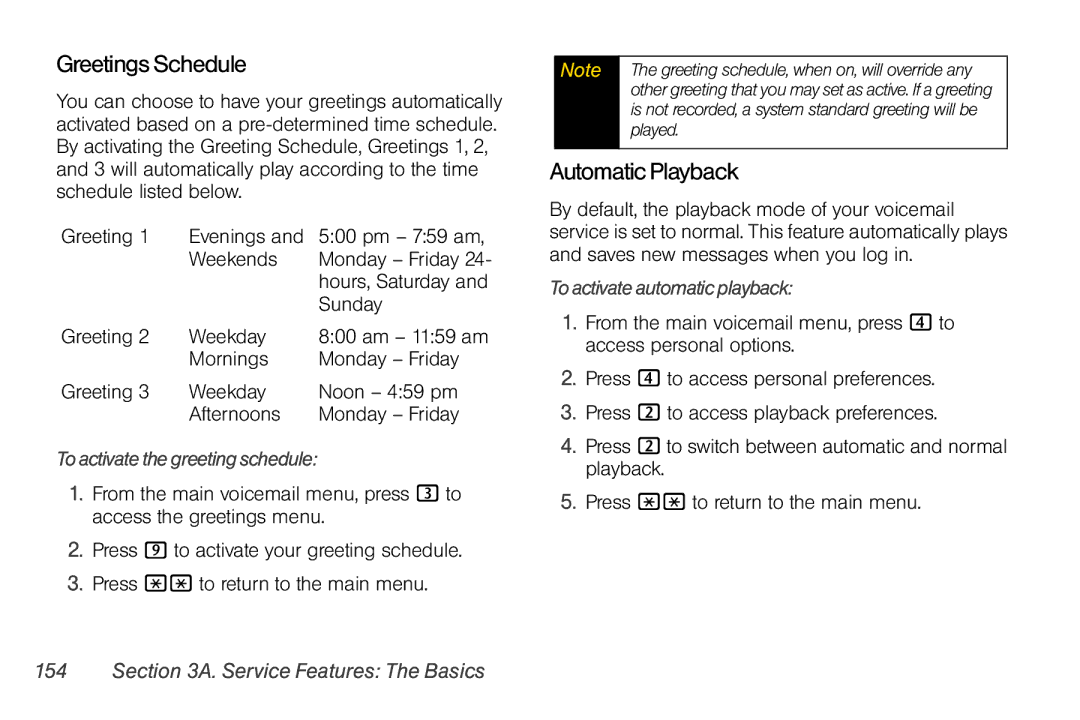Greetings Schedule
You can choose to have your greetings automatically activated based on a
Greeting 1 | Evenings and | 5:00 pm – 7:59 am, |
| Weekends | Monday – Friday 24- |
|
| hours, Saturday and |
|
| Sunday |
Greeting 2 | Weekday | 8:00 am – 11:59 am |
| Mornings | Monday – Friday |
Greeting 3 | Weekday | Noon – 4:59 pm |
| Afternoons | Monday – Friday |
To activate the greeting schedule:
1.From the main voicemail menu, press 3 to access the greetings menu.
2.Press 9 to activate your greeting schedule.
3.Press ** to return to the main menu.
Note | The greeting schedule, when on, will override any |
| other greeting that you may set as active. If a greeting |
| is not recorded, a system standard greeting will be |
| played. |
|
|
Automatic Playback
By default, the playback mode of your voicemail service is set to normal. This feature automatically plays and saves new messages when you log in.
To activate automatic playback:
1.From the main voicemail menu, press 4 to access personal options.
2.Press 4 to access personal preferences.
3.Press 2 to access playback preferences.
4.Press 2 to switch between automatic and normal playback.
5.Press ** to return to the main menu.