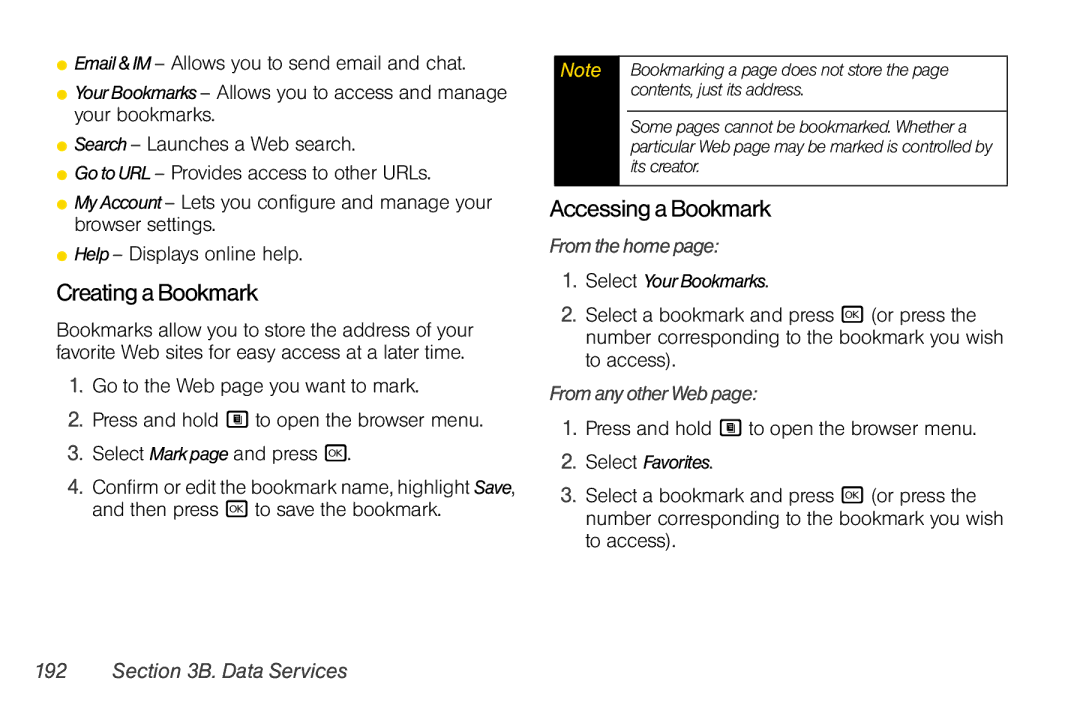⬤Email & IM – Allows you to send email and chat.
⬤Your Bookmarks – Allows you to access and manage your bookmarks.
⬤Search – Launches a Web search.
⬤Go to URL – Provides access to other URLs.
⬤My Account – Lets you configure and manage your browser settings.
⬤Help – Displays online help.
CreatingaBookmark
Bookmarks allow you to store the address of your favorite Web sites for easy access at a later time.
1.Go to the Web page you want to mark.
2.Press and hold M to open the browser menu.
3.Select Mark page and press r.
4.Confirm or edit the bookmark name, highlight Save, and then press r to save the bookmark.
Note |
| Bookmarking a page does not store the page |
|
| contents, just its address. |
|
|
|
|
| Some pages cannot be bookmarked. Whether a |
|
| particular Web page may be marked is controlled by |
|
| its creator. |
|
|
|
AccessingaBookmark
From the home page:
1.Select Your Bookmarks.
2.Select a bookmark and press r (or press the number corresponding to the bookmark you wish to access).
From any other Web page:
1.Press and hold M to open the browser menu.
2.Select Favorites.
3.Select a bookmark and press r (or press the number corresponding to the bookmark you wish to access).