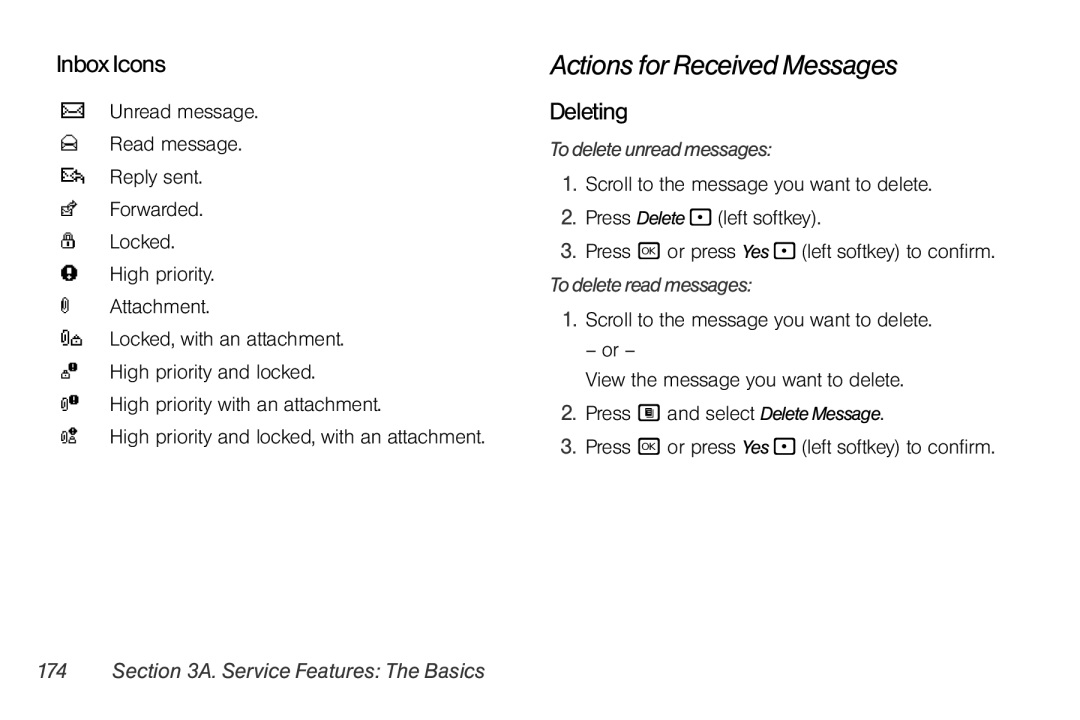Inbox Icons
uUnread message.
TRead message.
rReply sent.
NForwarded.
OLocked.
wHigh priority.
LAttachment.
xLocked, with an attachment.
zHigh priority and locked.
yHigh priority with an attachment.
{High priority and locked, with an attachment.
Actions for Received Messages
Deleting
To delete unread messages:
1.Scroll to the message you want to delete.
2.Press Delete - (left softkey).
3.Press r or press Yes - (left softkey) to confirm.
To delete read messages:
1.Scroll to the message you want to delete.
– or –
View the message you want to delete.
2.Press M and select Delete Message.
3.Press r or press Yes - (left softkey) to confirm.