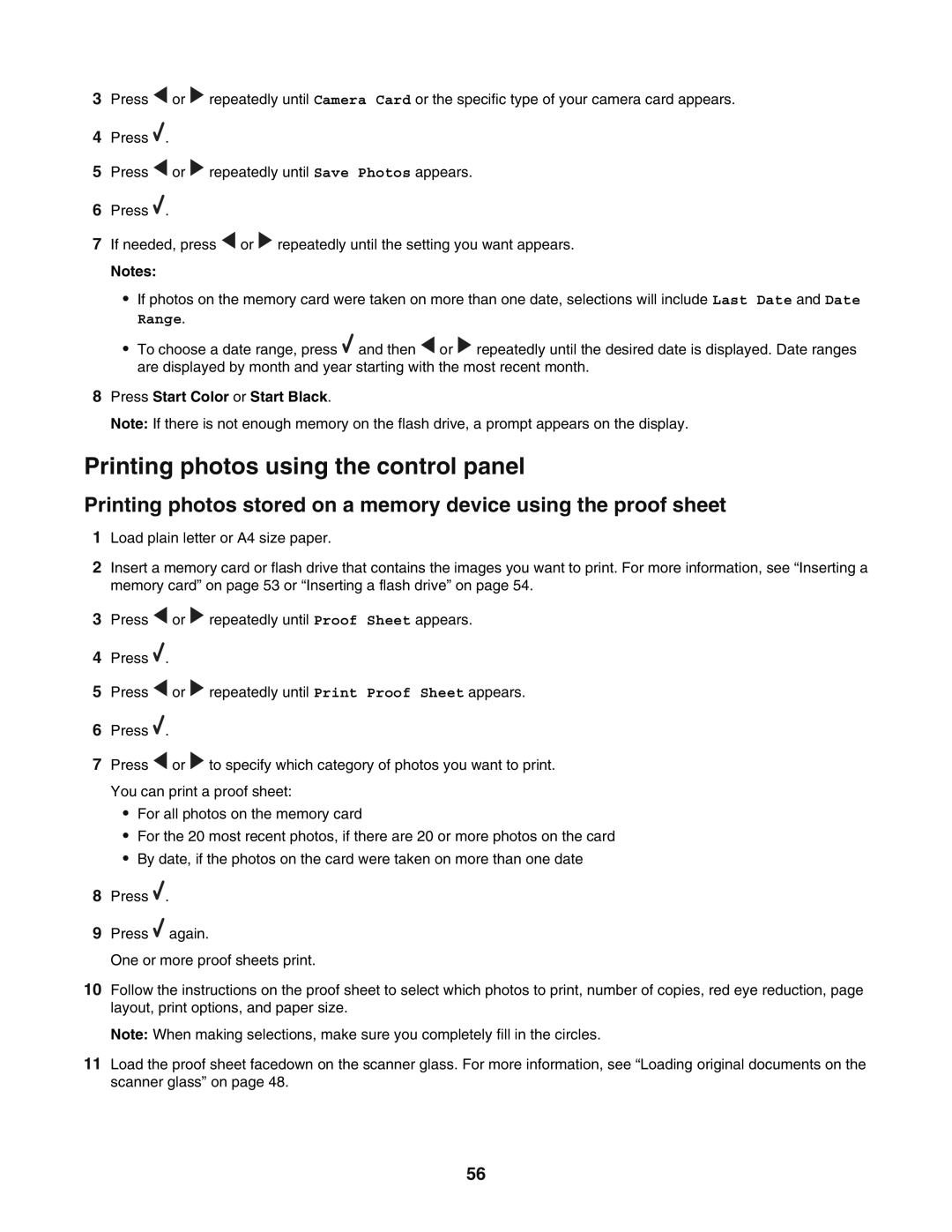3Press ![]() or
or ![]() repeatedly until Camera Card or the specific type of your camera card appears.
repeatedly until Camera Card or the specific type of your camera card appears.
4Press ![]() .
.
5Press ![]() or
or ![]() repeatedly until Save Photos appears.
repeatedly until Save Photos appears.
6Press ![]() .
.
7If needed, press ![]() or
or ![]() repeatedly until the setting you want appears.
repeatedly until the setting you want appears.
Notes:
•If photos on the memory card were taken on more than one date, selections will include Last Date and Date Range.
•To choose a date range, press ![]() and then
and then ![]() or
or ![]() repeatedly until the desired date is displayed. Date ranges are displayed by month and year starting with the most recent month.
repeatedly until the desired date is displayed. Date ranges are displayed by month and year starting with the most recent month.
8Press Start Color or Start Black.
Note: If there is not enough memory on the flash drive, a prompt appears on the display.
Printing photos using the control panel
Printing photos stored on a memory device using the proof sheet
1Load plain letter or A4 size paper.
2Insert a memory card or flash drive that contains the images you want to print. For more information, see “Inserting a memory card” on page 53 or “Inserting a flash drive” on page 54.
3Press ![]() or
or ![]() repeatedly until Proof Sheet appears.
repeatedly until Proof Sheet appears.
4Press ![]() .
.
5Press ![]() or
or ![]() repeatedly until Print Proof Sheet appears.
repeatedly until Print Proof Sheet appears.
6Press ![]() .
.
7Press ![]() or
or ![]() to specify which category of photos you want to print. You can print a proof sheet:
to specify which category of photos you want to print. You can print a proof sheet:
•For all photos on the memory card
•For the 20 most recent photos, if there are 20 or more photos on the card
•By date, if the photos on the card were taken on more than one date
8Press ![]() .
.
9Press ![]() again.
again.
One or more proof sheets print.
10Follow the instructions on the proof sheet to select which photos to print, number of copies, red eye reduction, page layout, print options, and paper size.
Note: When making selections, make sure you completely fill in the circles.
11Load the proof sheet facedown on the scanner glass. For more information, see “Loading original documents on the scanner glass” on page 48.
56