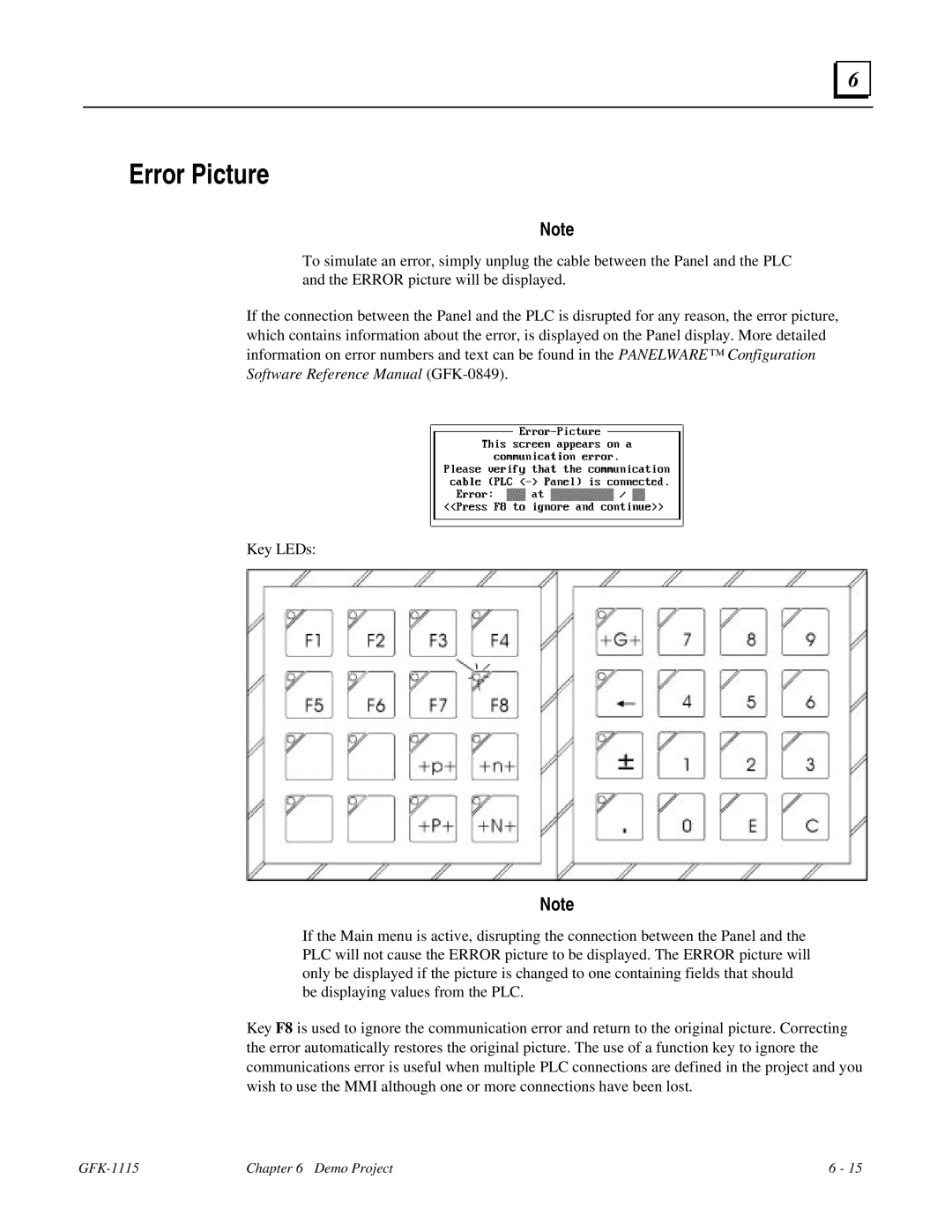6 |
Error Picture
Note
To simulate an error, simply unplug the cable between the Panel and the PLC and the ERROR picture will be displayed.
If the connection between the Panel and the PLC is disrupted for any reason, the error picture, which contains information about the error, is displayed on the Panel display. More detailed information on error numbers and text can be found in the PANELWARE™ Configuration Software Reference Manual
Key LEDs:
Note
If the Main menu is active, disrupting the connection between the Panel and the PLC will not cause the ERROR picture to be displayed. The ERROR picture will only be displayed if the picture is changed to one containing fields that should be displaying values from the PLC.
Key F8 is used to ignore the communication error and return to the original picture. Correcting the error automatically restores the original picture. The use of a function key to ignore the communications error is useful when multiple PLC connections are defined in the project and you wish to use the MMI although one or more connections have been lost.
Chapter 6 Demo Project | 6 - 15 |