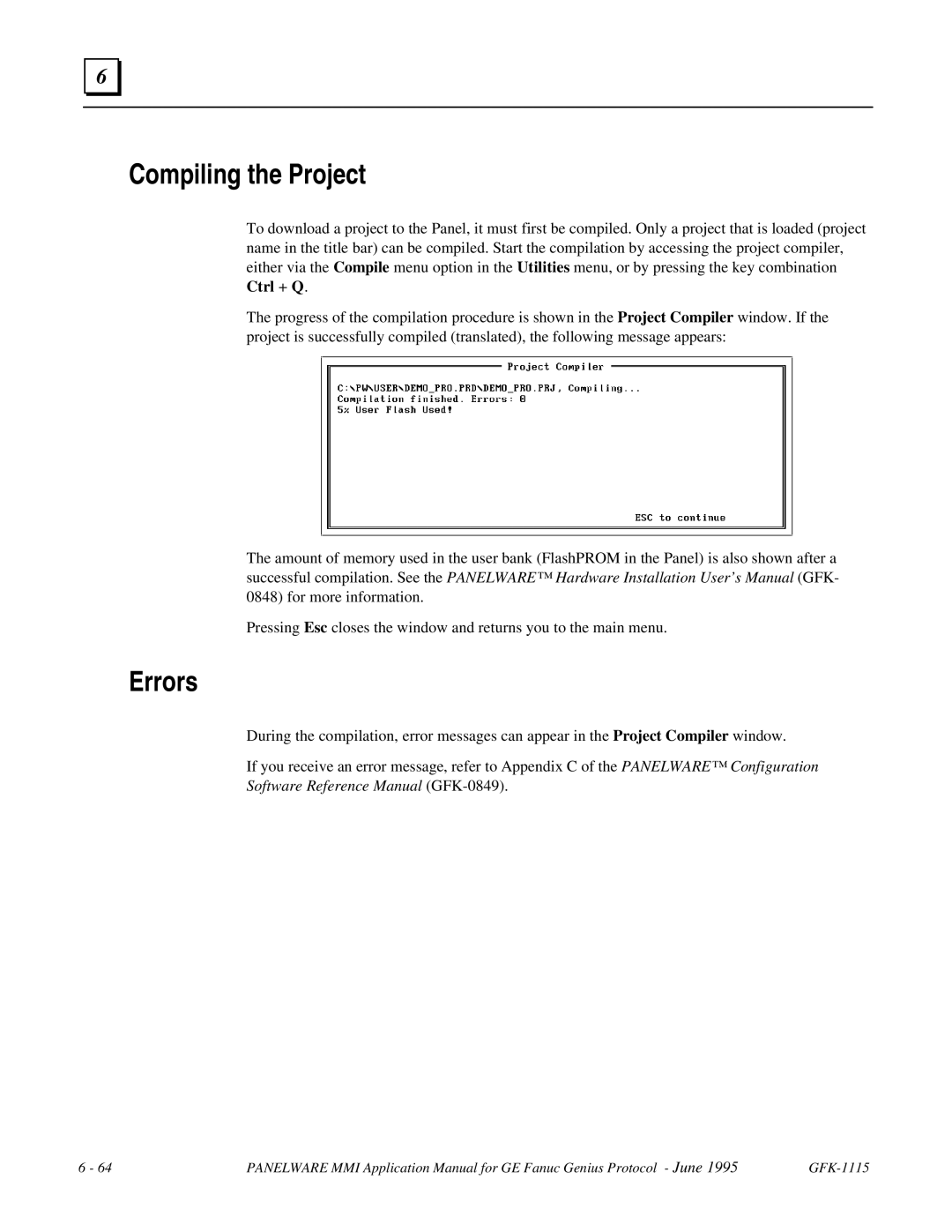6 |
Compiling the Project
To download a project to the Panel, it must first be compiled. Only a project that is loaded (project name in the title bar) can be compiled. Start the compilation by accessing the project compiler, either via the Compile menu option in the Utilities menu, or by pressing the key combination Ctrl + Q.
The progress of the compilation procedure is shown in the Project Compiler window. If the project is successfully compiled (translated), the following message appears:
The amount of memory used in the user bank (FlashPROM in the Panel) is also shown after a successful compilation. See the PANELWARE™ Hardware Installation User’s Manual (GFK- 0848) for more information.
Pressing Esc closes the window and returns you to the main menu.
Errors
During the compilation, error messages can appear in the Project Compiler window.
If you receive an error message, refer to Appendix C of the PANELWARE™ Configuration
Software Reference Manual
6 - 64 | PANELWARE MMI Application Manual for GE Fanuc Genius Protocol - June 1995 |