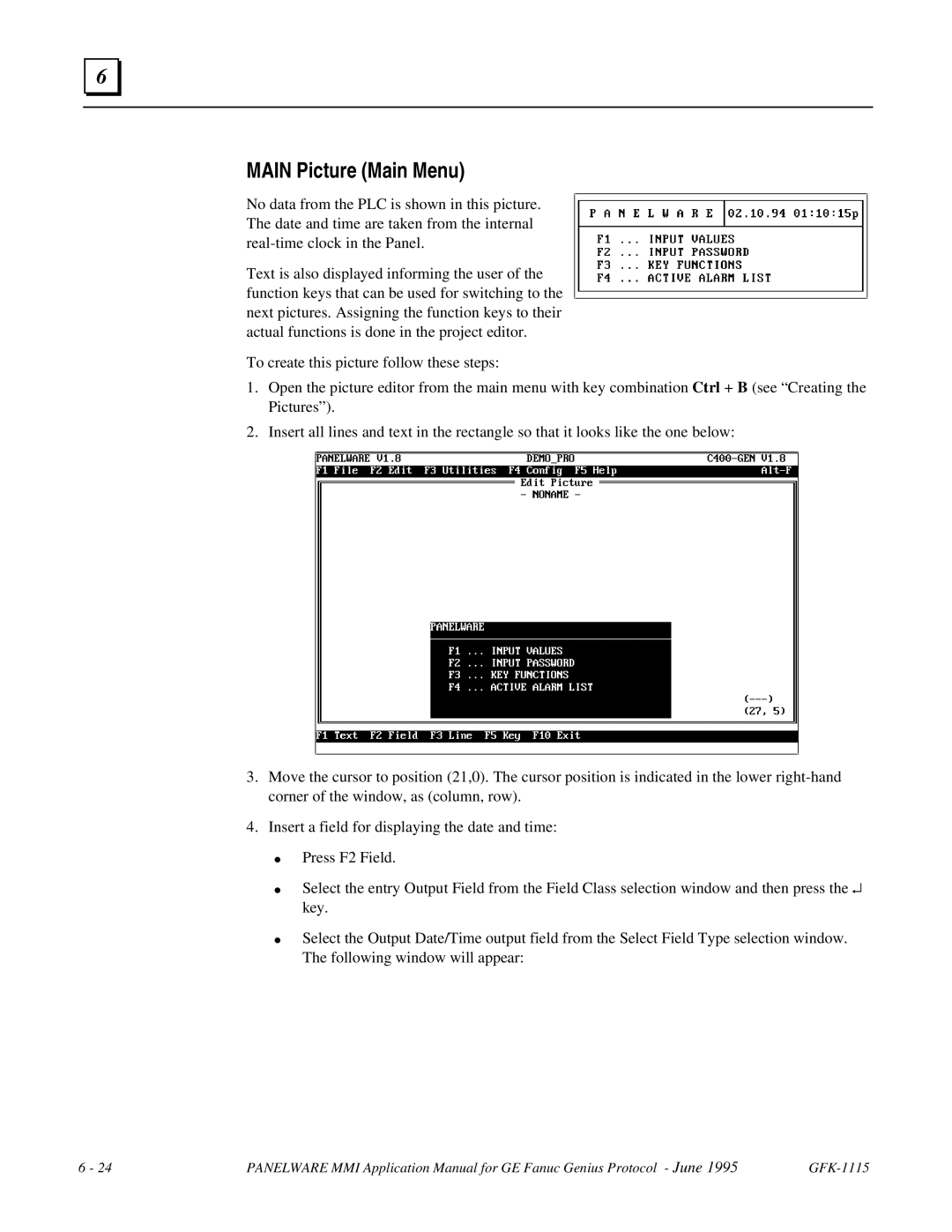6 |
MAIN Picture (Main Menu)
No data from the PLC is shown in this picture. The date and time are taken from the internal
Text is also displayed informing the user of the function keys that can be used for switching to the next pictures. Assigning the function keys to their actual functions is done in the project editor.
To create this picture follow these steps:
1.Open the picture editor from the main menu with key combination Ctrl + B (see “ Creating the Pictures”).
2.Insert all lines and text in the rectangle so that it looks like the one below:
3.Move the cursor to position (21,0). The cursor position is indicated in the lower
4.Insert a field for displaying the date and time:
●
●
●
Press F2 Field.
Select the entry Output Field from the Field Class selection window and then press the ↵ key.
Select the Output Date/Time output field from the Select Field Type selection window. The following window will appear:
6 - 24 | PANELWARE MMI Application Manual for GE Fanuc Genius Protocol - June 1995 |