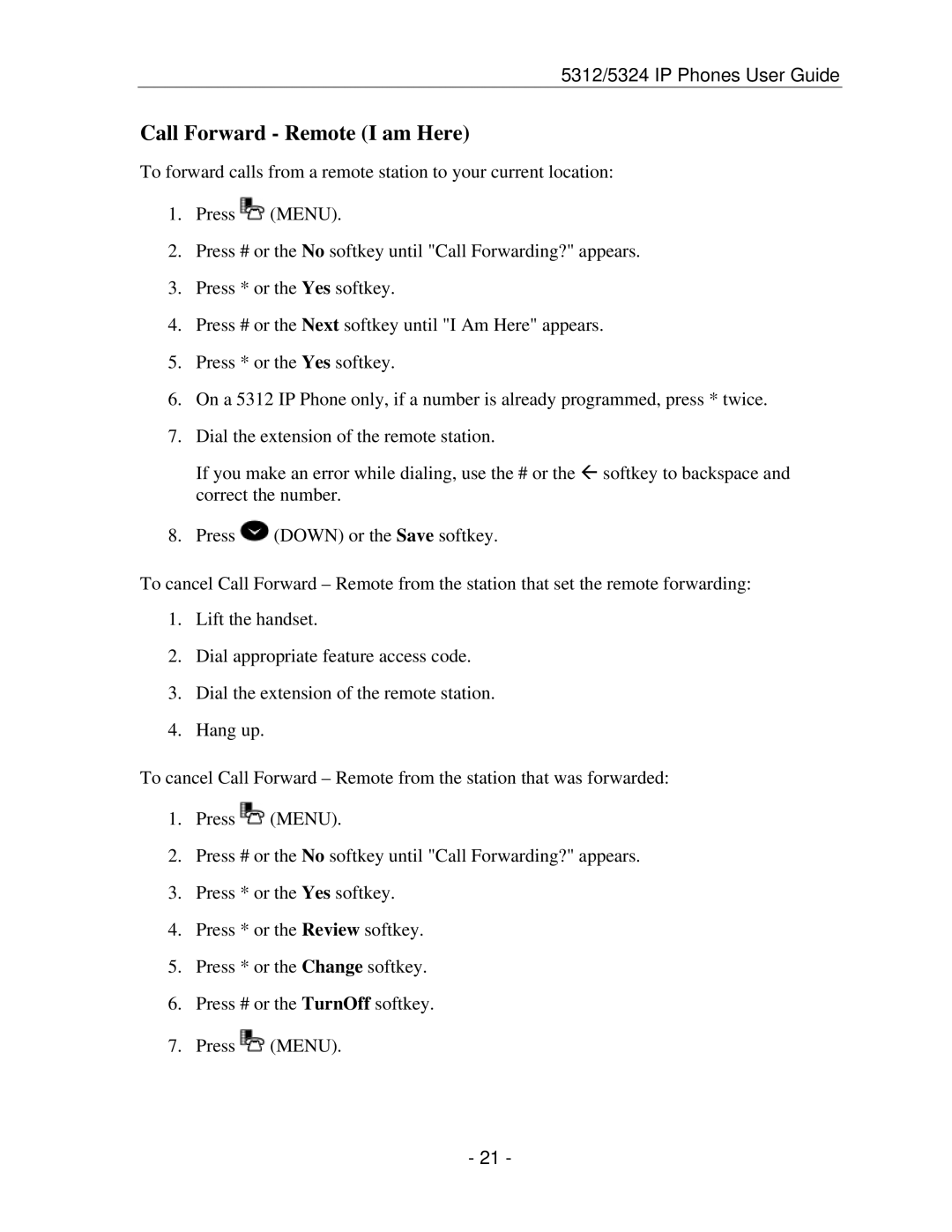5312/5324 IP Phones User Guide
Call Forward - Remote (I am Here)
To forward calls from a remote station to your current location:
1.Press ![]() (MENU).
(MENU).
2.Press # or the No softkey until "Call Forwarding?" appears.
3.Press * or the Yes softkey.
4.Press # or the Next softkey until "I Am Here" appears.
5.Press * or the Yes softkey.
6.On a 5312 IP Phone only, if a number is already programmed, press * twice.
7.Dial the extension of the remote station.
If you make an error while dialing, use the # or the Å softkey to backspace and correct the number.
8.Press ![]() (DOWN) or the Save softkey.
(DOWN) or the Save softkey.
To cancel Call Forward – Remote from the station that set the remote forwarding:
1.Lift the handset.
2.Dial appropriate feature access code.
3.Dial the extension of the remote station.
4.Hang up.
To cancel Call Forward – Remote from the station that was forwarded:
1.Press ![]() (MENU).
(MENU).
2.Press # or the No softkey until "Call Forwarding?" appears.
3.Press * or the Yes softkey.
4.Press * or the Review softkey.
5.Press * or the Change softkey.
6.Press # or the TurnOff softkey.
7.Press ![]() (MENU).
(MENU).
- 21 -