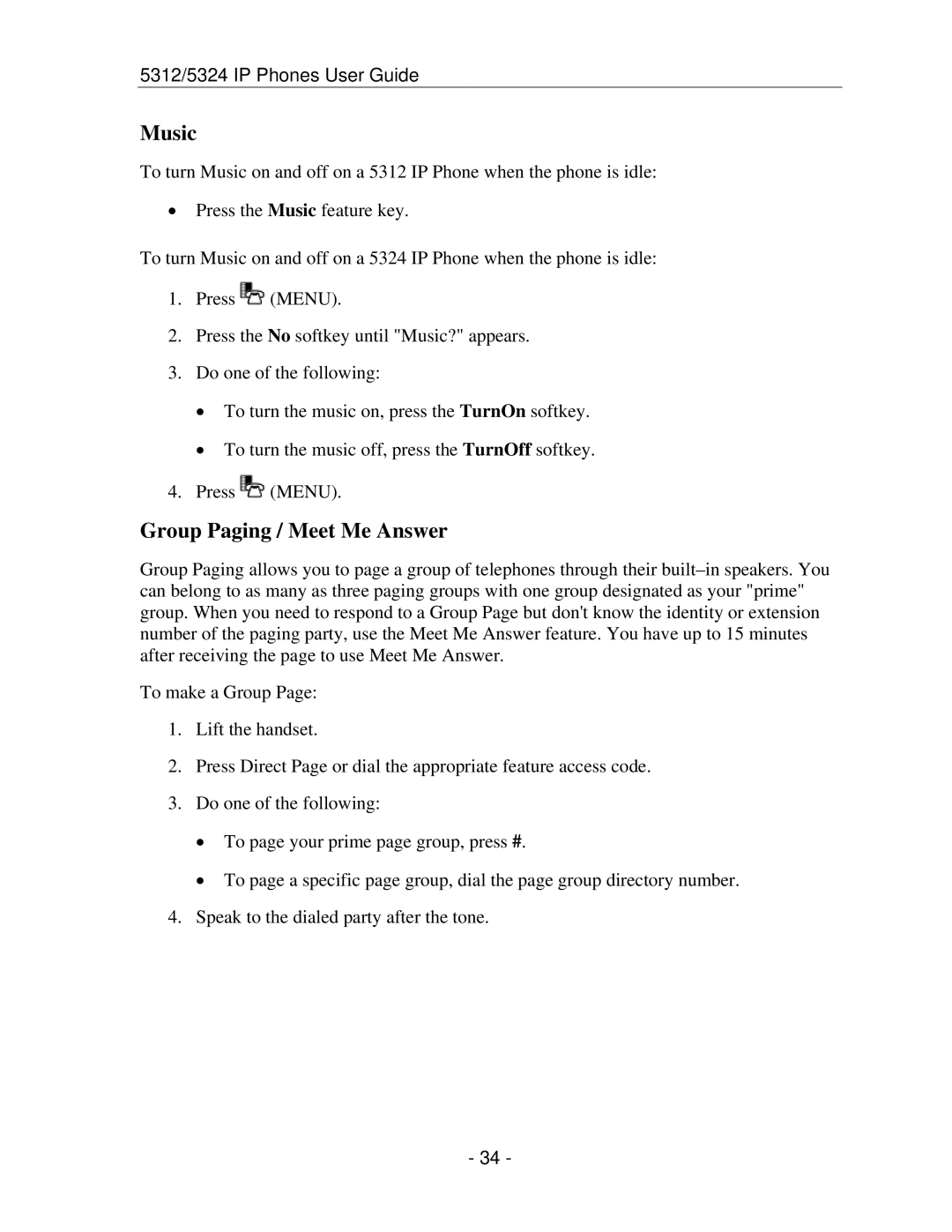5312/5324 IP Phones User Guide
Music
To turn Music on and off on a 5312 IP Phone when the phone is idle:
•Press the Music feature key.
To turn Music on and off on a 5324 IP Phone when the phone is idle:
1.Press ![]() (MENU).
(MENU).
2.Press the No softkey until "Music?" appears.
3.Do one of the following:
•To turn the music on, press the TurnOn softkey.
•To turn the music off, press the TurnOff softkey.
4.Press ![]() (MENU).
(MENU).
Group Paging / Meet Me Answer
Group Paging allows you to page a group of telephones through their
To make a Group Page:
1.Lift the handset.
2.Press Direct Page or dial the appropriate feature access code.
3.Do one of the following:
•To page your prime page group, press #.
•To page a specific page group, dial the page group directory number.
4.Speak to the dialed party after the tone.
- 34 -