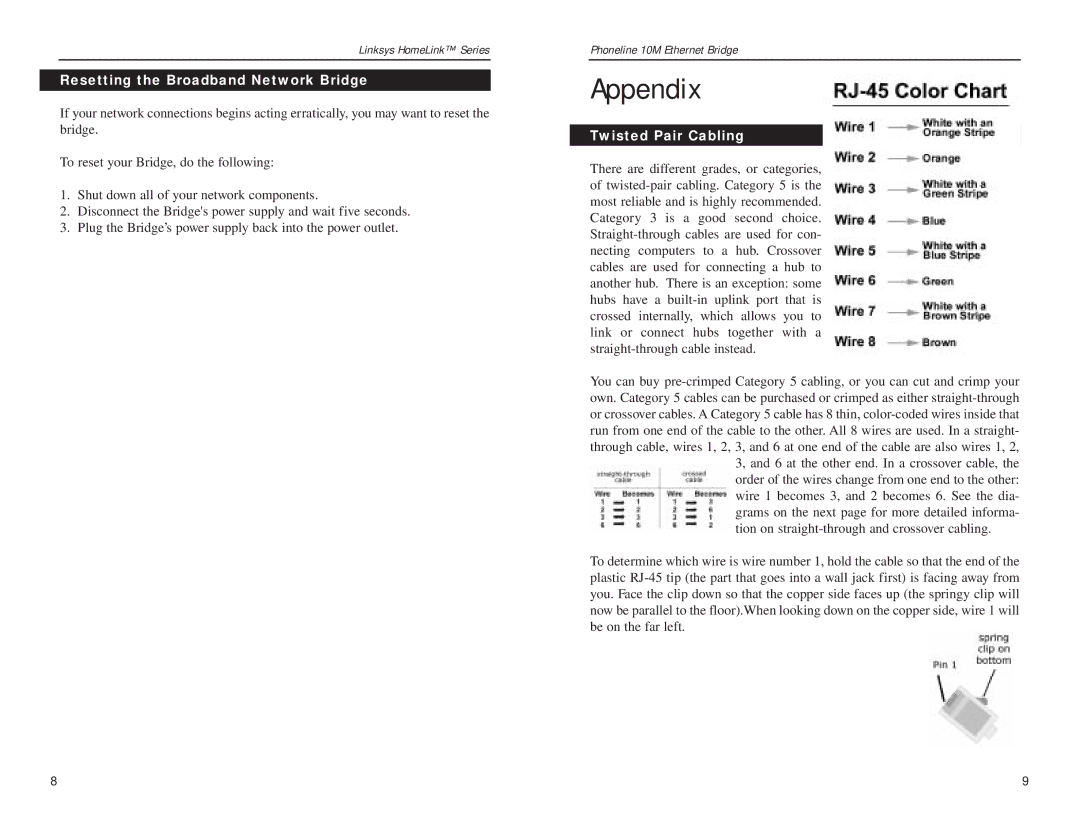HPB200 specifications
The Linksys HPB200 is a high-performance, dual-band wireless access point designed to enhance network connectivity in various environments. Built for small to medium businesses and home offices, the HPB200 seamlessly integrates into existing network infrastructures, providing robust wireless coverage and high-speed connectivity.One of the standout features of the Linksys HPB200 is its dual-band capability. It operates on both the 2.4 GHz and 5 GHz frequencies, allowing users to prioritize bandwidth for different applications. The 5 GHz band is perfect for high-bandwidth operations, such as video streaming and online gaming, while the 2.4 GHz band can efficiently handle standard web browsing and email tasks. This dual-band functionality ensures minimal interference and optimal performance, making it an ideal choice for environments with multiple devices.
The HPB200 supports advanced wireless technologies, including802.11ac, which allows for faster data transfer rates up to 1.2 Gbps, enabling users to enjoy smooth streaming and quick downloads. MU-MIMO (Multi-User Multiple Input Multiple Output) technology is also part of its features, which enhances the efficiency of the network by allowing multiple devices to receive data simultaneously. This ensures that every connected device can maintain high performance without causing bottlenecks.
Another key characteristic of the Linksys HPB200 is its ease of setup and management. The device offers a web-based user interface that simplifies the configuration process, allowing users to customize their network settings with ease. Additionally, the access point supports Power over Ethernet (PoE), which simplifies installation by providing power through the Ethernet cable, reducing the need for additional power supplies.
Security is also a top priority for the HPB200, featuring WPA3 encryption along with guest network access support. This ensures that sensitive data remains protected while offering guests restricted network access, maintaining the integrity of the main network.
In summary, the Linksys HPB200 is an excellent choice for anyone looking to enhance their wireless connectivity. With its dual-band functionality, advanced wireless technologies, ease of management, and robust security features, it stands out as a reliable access point that can cater to the demands of modern networking needs. Whether for business or home use, the HPB200 ensures you stay connected reliably and securely.