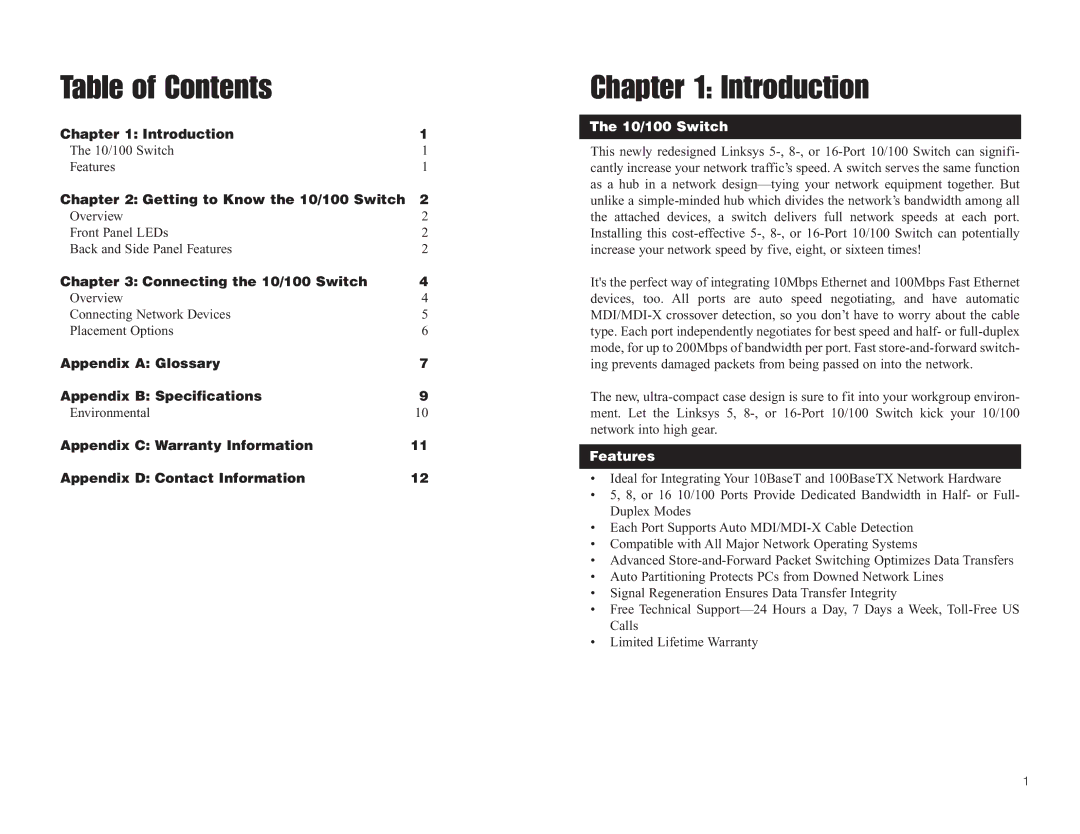Table of Contents
Chapter 1: Introduction | 1 |
The 10/100 Switch | 1 |
Features | 1 |
Chapter 2: Getting to Know the 10/100 Switch | 2 |
Overview | 2 |
Front Panel LEDs | 2 |
Back and Side Panel Features | 2 |
Chapter 3: Connecting the 10/100 Switch | 4 |
Overview | 4 |
Connecting Network Devices | 5 |
Placement Options | 6 |
Appendix A: Glossary | 7 |
Appendix B: Specifications | 9 |
Environmental | 10 |
Appendix C: Warranty Information | 11 |
Appendix D: Contact Information | 12 |
Chapter 1: Introduction
r
The 10/100 Switch
This newly redesigned Linksys
It's the perfect way of integrating 10Mbps Ethernet and 100Mbps Fast Ethernet devices, too. All ports are auto speed negotiating, and have automatic
The new,
Features
•Ideal for Integrating Your 10BaseT and 100BaseTX Network Hardware
•5, 8, or 16 10/100 Ports Provide Dedicated Bandwidth in Half- or Full- Duplex Modes
•Each Port Supports Auto
•Compatible with All Major Network Operating Systems
•Advanced
•Auto Partitioning Protects PCs from Downed Network Lines
•Signal Regeneration Ensures Data Transfer Integrity
•Free Technical
•Limited Lifetime Warranty
1