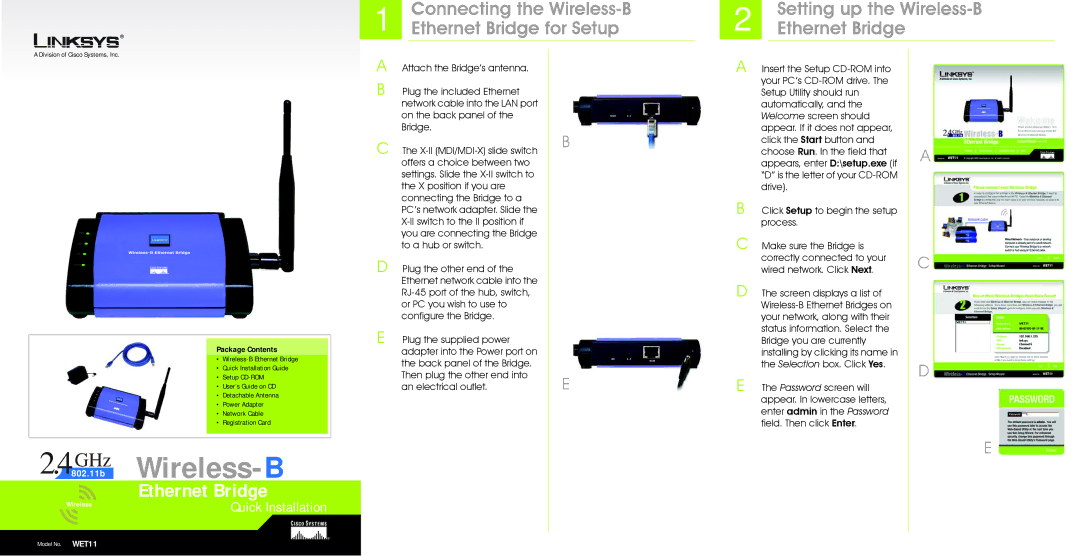®
A Division of Cisco Systems, Inc.
Package Contents
•
• Quick Installation Guide
• Setup
• User’s Guide on CD
• Detachable Antenna
• Power Adapter
• Network Cable
• Registration Card
2.4802GHz.11b Wireless-B
| Ethernet Bridge |
Wireless | Quick Installation |
|
1 |
| Connecting the | ||
| Ethernet Bridge for Setup | |||
|
|
| ||
A Attach the Bridge’s antenna. |
| |||
| ||||
B Plug the included Ethernet |
| |||
| network cable into the LAN port |
| ||
| on the back panel of the |
| ||
| Bridge. | B | ||
C | The | |||
| ||||
| offers a choice between two |
| ||
| settings. Slide the |
| ||
| the X position if you are |
| ||
| connecting the Bridge to a |
| ||
| PC’s network adapter. Slide the |
| ||
|
| |||
| you are connecting the Bridge |
| ||
| to a hub or switch. |
| ||
D Plug the other end of the |
| |||
| Ethernet network cable into the |
| ||
|
| |||
| or PC you wish to use to |
| ||
| configure the Bridge. |
| ||
E Plug the supplied power |
| |||
| adapter into the Power port on |
| ||
| the back panel of the Bridge. |
| ||
| Then plug the other end into | E | ||
| an electrical outlet. | |||
|
|
|
| |
2 |
| Setting up the | |
| Ethernet Bridge |
| |
|
|
| |
A Insert the Setup |
| ||
| your PC’s |
| |
| Setup Utility should run |
| |
| automatically, and the |
| |
| Welcome screen should |
| |
| appear. If it does not appear, |
| |
| click the Start button and |
| |
| choose Run. In the field that | A | |
| appears, enter D:\setup.exe (if | ||
|
| ||
| “D” is the letter of your |
| |
| drive). |
| |
B Click Setup to begin the setup |
| ||
| process. |
| |
C Make sure the Bridge is |
| ||
| correctly connected to your | C | |
| wired network. Click Next. | ||
D The screen displays a list of |
| ||
|
| ||
| your network, along with their |
| |
| status information. Select the |
| |
| Bridge you are currently |
| |
| installing by clicking its name in |
| |
| the Selection box. Click Yes. | D | |
E |
|
| |
The Password screen will |
| ||
| appear. In lowercase letters, |
| |
| enter admin in the Password |
| |
| field. Then click Enter. |
| |
E
Model No. WET11