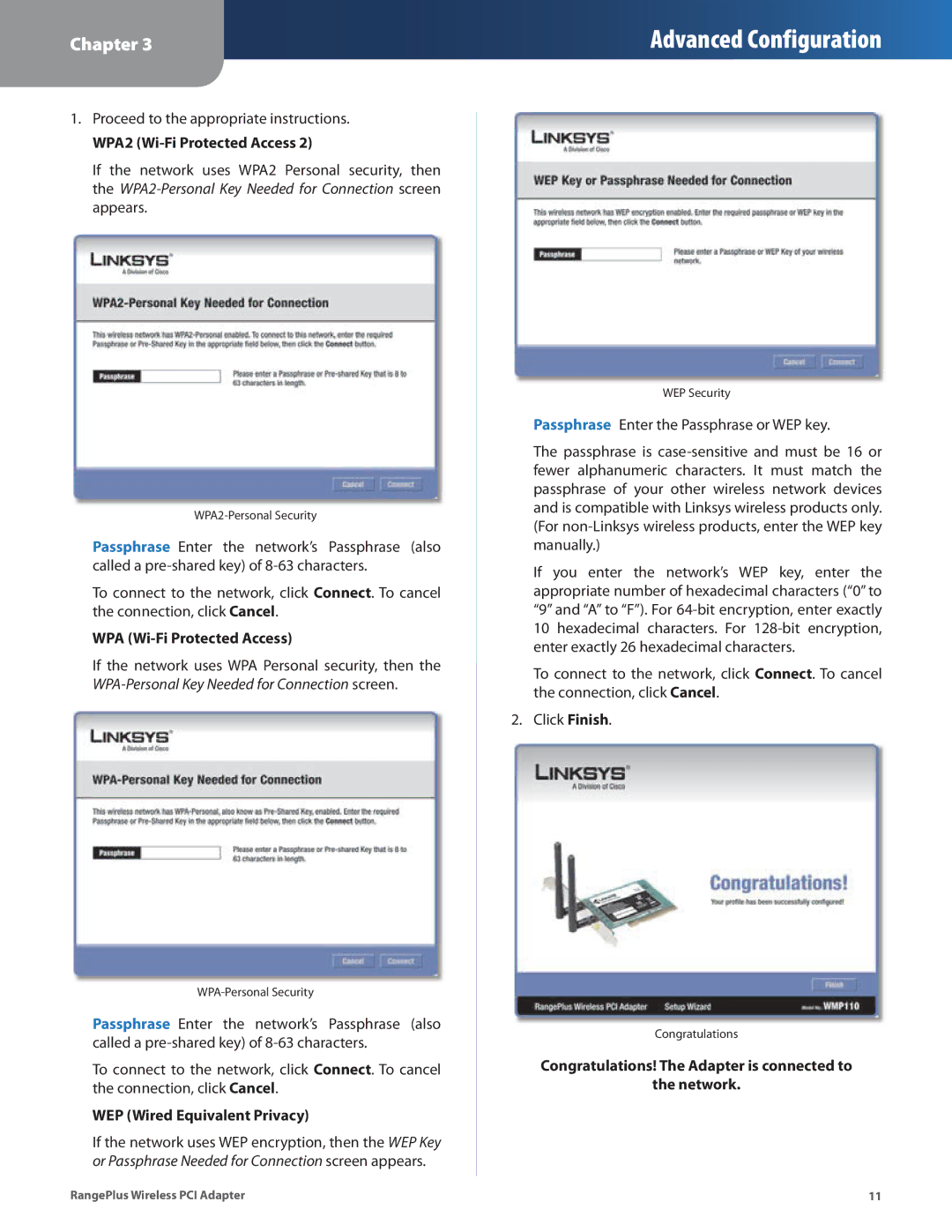Chapter 3
Advanced Configuration
1.Proceed to the appropriate instructions.
WPA2 (Wi-Fi Protected Access 2)
If the network uses WPA2 Personal security, then the
Passphrase Enter the network’s Passphrase (also called a
To connect to the network, click Connect. To cancel the connection, click Cancel.
WPA (Wi-Fi Protected Access)
If the network uses WPA Personal security, then the
Passphrase Enter the network’s Passphrase (also called a
To connect to the network, click Connect. To cancel the connection, click Cancel.
WEP (Wired Equivalent Privacy)
If the network uses WEP encryption, then the WEP Key or Passphrase Needed for Connection screen appears.
WEP Security
Passphrase Enter the Passphrase or WEP key.
The passphrase is
If you enter the network’s WEP key, enter the appropriate number of hexadecimal characters (“0” to “9” and “A” to “F”). For
To connect to the network, click Connect. To cancel the connection, click Cancel.
2. Click Finish.
Congratulations
Congratulations! The Adapter is connected to
the network.
RangePlus Wireless PCI Adapter | 11 |