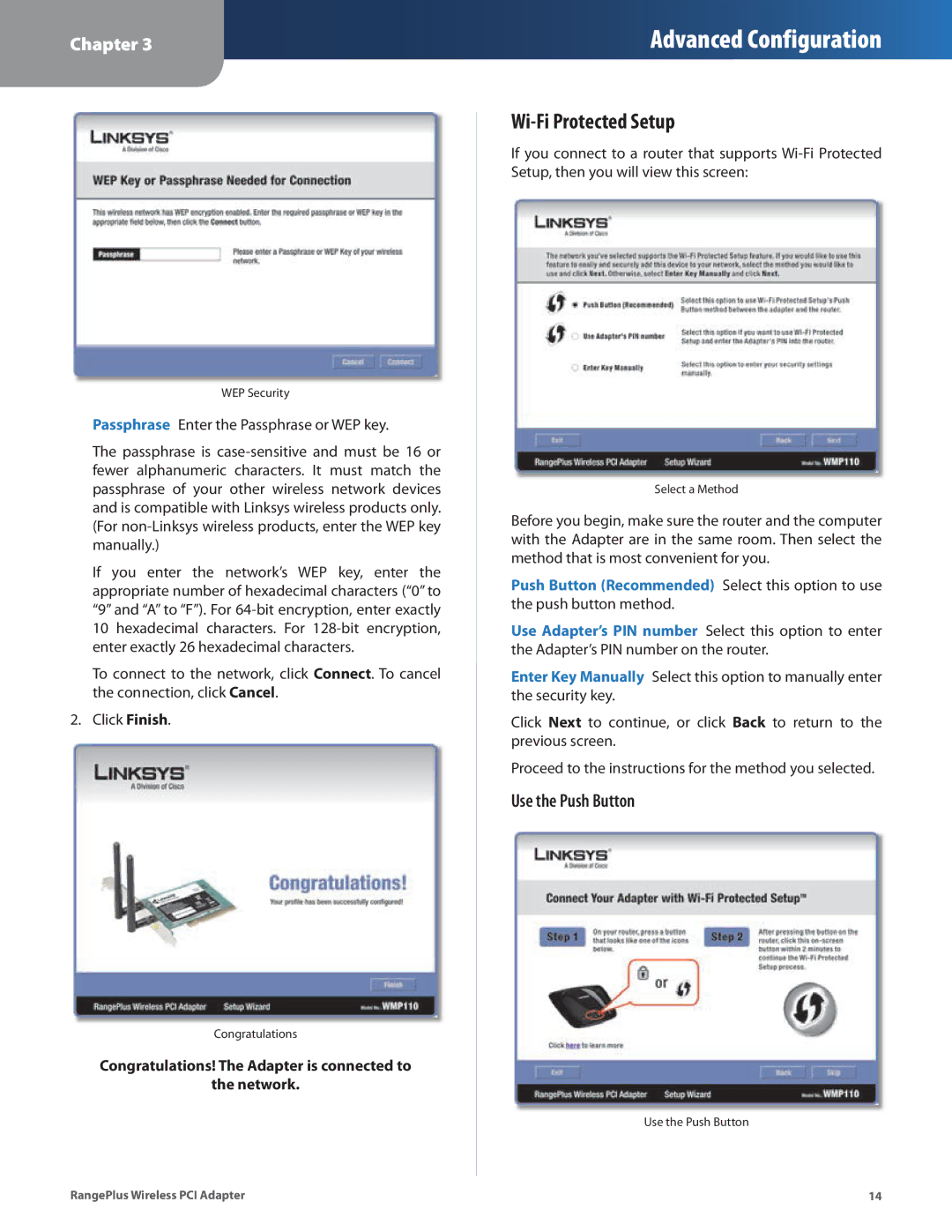Chapter 3
Advanced Configuration
WEP Security
Passphrase Enter the Passphrase or WEP key.
The passphrase is
If you enter the network’s WEP key, enter the appropriate number of hexadecimal characters (“0” to “9” and “A” to “F”). For
To connect to the network, click Connect. To cancel the connection, click Cancel.
2. Click Finish.
Congratulations
Congratulations! The Adapter is connected to
the network.
Wi-Fi Protected Setup
If you connect to a router that supports
Select a Method
Before you begin, make sure the router and the computer with the Adapter are in the same room. Then select the method that is most convenient for you.
Push Button (Recommended) Select this option to use the push button method.
Use Adapter’s PIN number Select this option to enter the Adapter’s PIN number on the router.
Enter Key Manually Select this option to manually enter the security key.
Click Next to continue, or click Back to return to the previous screen.
Proceed to the instructions for the method you selected.
Use the Push Button
Use the Push Button
RangePlus Wireless PCI Adapter | 14 |