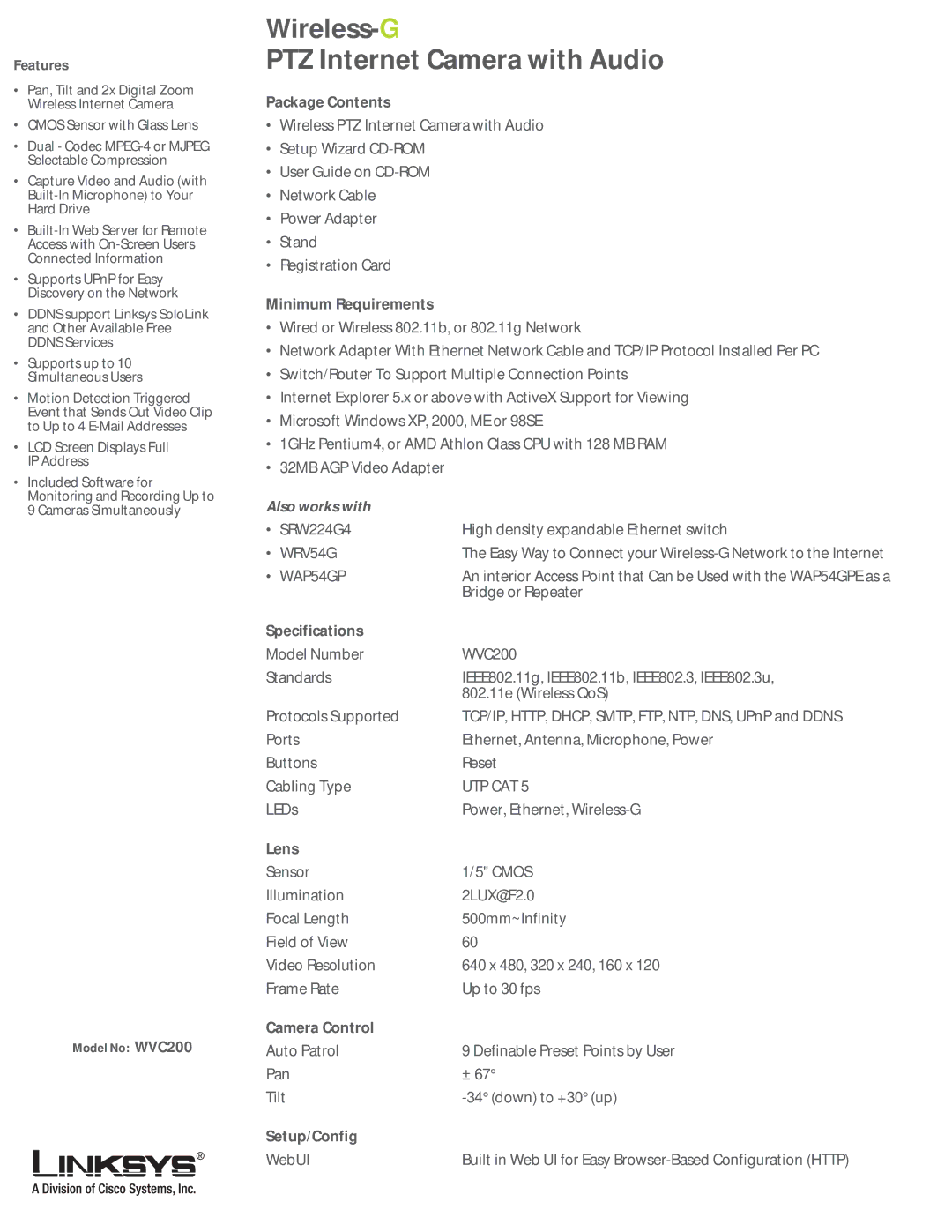Features
•Pan, Tilt and 2x Digital Zoom Wireless Internet Camera
•CMOS Sensor with Glass Lens
•Dual - Codec
•Capture Video and Audio (with
•
•Supports UPnP for Easy Discovery on the Network
•DDNS support Linksys SoloLink and Other Available Free DDNS Services
•Supports up to 10 Simultaneous Users
•Motion Detection Triggered Event that Sends Out Video Clip to Up to 4
•LCD Screen Displays Full IP Address
•Included Software for Monitoring and Recording Up to 9 Cameras Simultaneously
Model No: WVC200
PRODUCT SHEET
Wireless-G
PTZ Internet Camera with Audio
Package Contents
•Wireless PTZ Internet Camera with Audio
•Setup Wizard
•User Guide on
•Network Cable
•Power Adapter
•Stand
•Registration Card
Minimum Requirements
•Wired or Wireless 802.11b, or 802.11g Network
•Network Adapter With Ethernet Network Cable and TCP/IP Protocol Installed Per PC
•Switch/Router To Support Multiple Connection Points
•Internet Explorer 5.x or above with ActiveX Support for Viewing
•Microsoft Windows XP, 2000, ME or 98SE
•1GHz Pentium4, or AMD Athlon Class CPU with 128 MB RAM
•32MB AGP Video Adapter
Also works with |
| |
• | SRW224G4 | High density expandable Ethernet switch |
• | WRV54G | The Easy Way to Connect your |
• | WAP54GP | An interior Access Point that Can be Used with the WAP54GPE as a |
|
| Bridge or Repeater |
Specifications |
| |
Model Number | WVC200 | |
Standards | IEEE802.11g, IEEE802.11b, IEEE802.3, IEEE802.3u, | |
|
| 802.11e (Wireless QoS) |
Protocols Supported | TCP/IP, HTTP, DHCP, SMTP, FTP, NTP, DNS, UPnP and DDNS | |
Ports | Ethernet, Antenna, Microphone, Power | |
Buttons | Reset | |
Cabling Type | UTP CAT 5 | |
LEDs | Power, Ethernet, | |
Lens |
| |
Sensor | 1/5" CMOS | |
Illumination | 2LUX@F2.0 | |
Focal Length | 500mm~Infinity | |
Field of View | 60 | |
Video Resolution | 640 x 480, 320 x 240, 160 x 120 | |
Frame Rate | Up to 30 fps | |
Camera Control |
| |
Auto Patrol | 9 Definable Preset Points by User | |
Pan | ± 67° | |
Tilt | ||
Setup/Config |
| |
WebUI | Built in Web UI for Easy | |