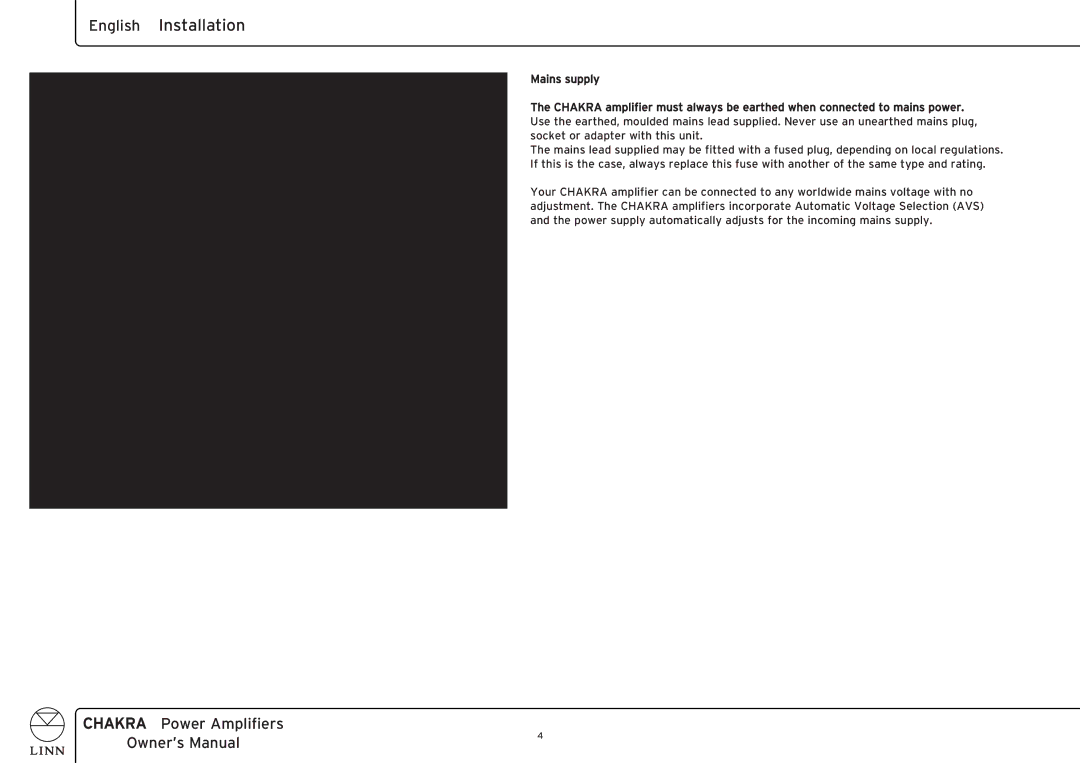C 4100, C 5100, C 3200, C 2100, C 3100 specifications
The Linn range of amplifiers, including models such as the C 6100, C 4200, C 2200, C 3100, and C 2100, represents a robust evolution in audio technology, designed to provide high-fidelity sound reproduction for discerning audiophiles. Each model in this lineup blends advanced engineering with a commitment to sound quality, ensuring that music is delivered with precision and detail.The C 6100 stands at the top of the range, showcasing a powerful multi-channel architecture that can be configured for various setups, including surround sound. It features Linn’s proprietary Dynamik power supply technology, which significantly reduces noise and distortion, ensuring that dynamic audio passages are rendered accurately. The amplifier offers flexible connectivity options, including HDMI and balanced XLR inputs, making it versatile for a range of home theater configurations.
Next in the series, the C 4200 focuses on delivering exceptional performance for stereo applications. It incorporates similar Dynamik technology, ensuring clean power delivery. The C 4200 is designed with efficient heat management, which allows it to maintain optimal performance even during prolonged use. Its minimalist design aesthetics speak to its premium quality, making it a perfect fit for high-end audio setups.
The C 3100 caters to both home theater and two-channel audiophile needs. It features advanced signal processing capabilities, allowing for seamless integration with various digital sources. Utilizing Linn’s groundbreaking Exakt digital technology, the C 3100 ensures that the audio signal path remains entirely digital until it reaches the speakers, thus preserving the integrity of the sound.
The C 2200 is aimed at audiophiles seeking exceptional sound quality in a more compact and affordable package. It retains many of the advanced features found in its more expensive counterparts, such as an advanced power supply and quality components. This model is ideal for users who want both space efficiency and high performance without compromising on sound fidelity.
Last, the C 2100 serves as an entry point to the Linn amplifier family while still delivering impressive sound. It is characterized by a robust build quality and easy integration with other Linn products. It maintains a focus on the core principles of good audio performance, making it an excellent choice for those beginning their high-fidelity journey.
Collectively, this series from Linn encapsulates a commitment to craftsmanship, technological innovation, and a deep understanding of audio performance, ensuring that music lovers can enjoy their favorite recordings in the best possible quality. Each model is thoughtfully engineered to cater to different listening preferences and setups, making Linn a trusted name in high-performance audio.